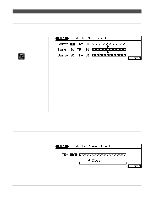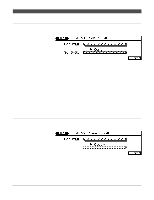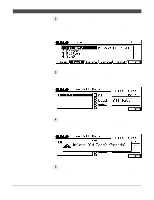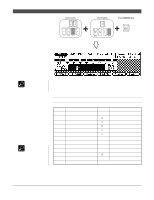Yamaha QY300 Owner's Manual - Page 63
Patterns - Part 1, Accompaniment Basics - floppy drive
 |
View all Yamaha QY300 manuals
Add to My Manuals
Save this manual to your list of manuals |
Page 63 highlights
Patterns - Part 1: Patterns - Part 1: Accompaniment Basics Accompaniment Basics Using the pre-programmed style data provided with the QY300 you can easily create accompaniments that can be used alone - to play or sing along with, for example - or as the basis for complete compositions. The pre-programmed styles are provided on disk, and must be loaded before they can be used. You can also create patterns by combining individual "phrases". A phrase is a single "part" of a pattern, such as the drum or bass part. The QY300 provides 2,000 preset phrases in internal ROM memory, or you can record your own. The procedures for creating patterns by using phrases will be discussed in the "Creating Patterns" section (Z page 74). Defining "Patterns", "Styles", & "Sections" Although you'll usually be working with individual patterns in the QY300, these are actually part of larger structures known as "styles". A style consists of a group of genre-related patterns designed to be used together to create a complete song. Each pattern within a style is a "section" of a song: e.g. an introduction, two main themes, fill-ins, and an ending (these will be discussed in more detail in "Selecting & Playing Patterns" on page 57). The number that appears at the top of the main PATTERN mode display is therefore actually the "style number", since it selects a complete set of related patterns. Several of the PATTERN mode jobs (page 86) also use the term "style" when they operate on a complete set of patterns rather than an individual pattern. Loading the Pre-programmed Patterns From Disk The QY300 is initially shipped with the styles already loaded. If for some reason the styles have been erased or modified, you can use the following procedure to re-load them. NOTE Actual file names on the data disk supplied with the QY300 may be different from those given in the manual. So you can load a complete set of styles in one operation, the styles provided on the QY300 data disk have been saved as an "All Data" file which must be loaded via the DISK mode. Please note that loading the style data will erase all other song, phrase, and chain data currently in memory. Be sure to save any data you want to keep before loading. 1 Insert the Supplied Disk Insert the floppy disk supplied with the QY300 into the disk drive slot on the right side of the unit. The label side of the disk should face up and the sliding disk door should face the drive slot. Slide the disk in until it clicks firmly in place. 55