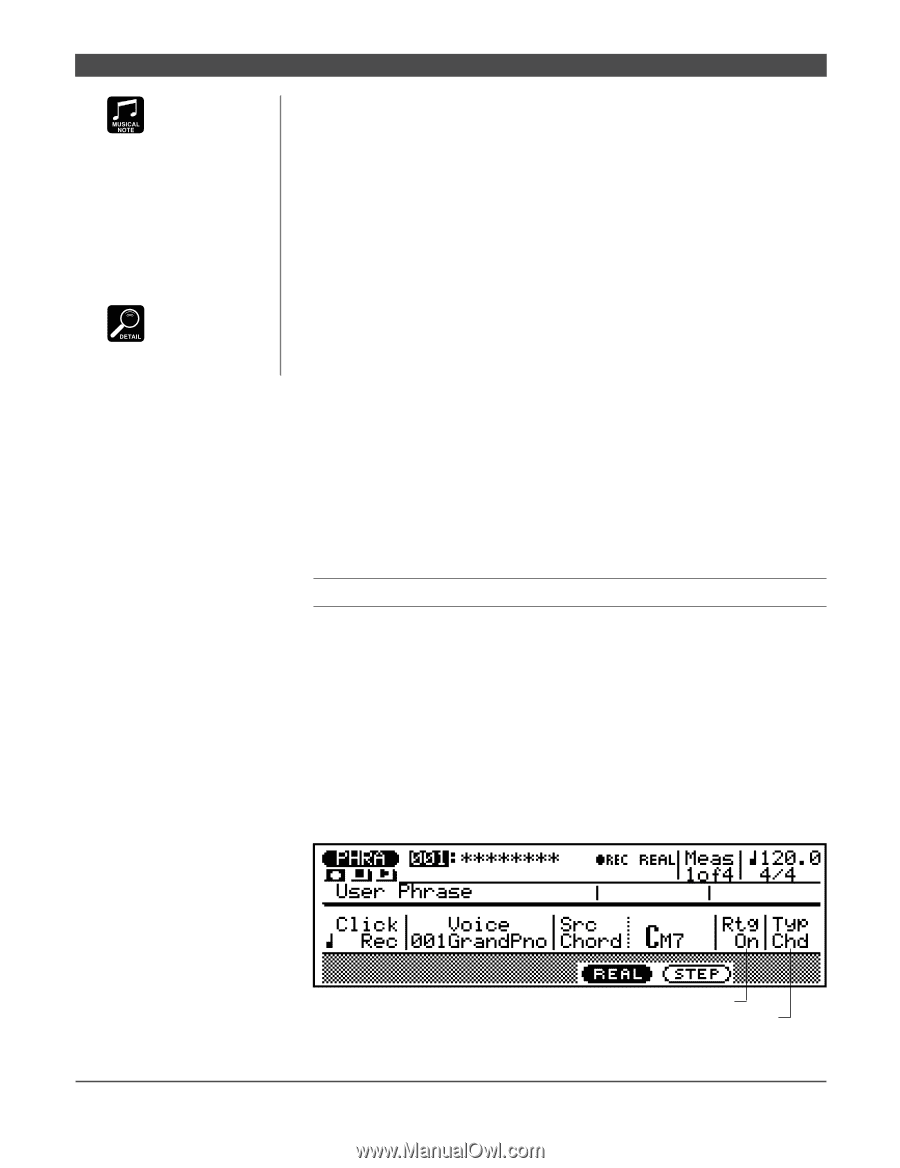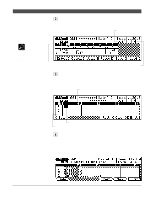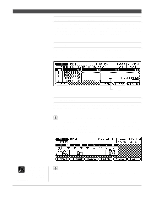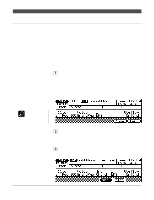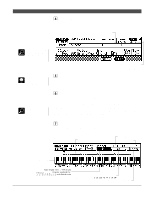Yamaha QY300 Owner's Manual - Page 88
The Retrigger & Type Parameters
 |
View all Yamaha QY300 manuals
Add to My Manuals
Save this manual to your list of manuals |
Page 88 highlights
Phrases: Creating Patterns Since your original ABC phrase will be automatically re-harmonized as required by the QY300 ABC system, there are a few rules you should follow to ensure the best results: 1: Stick to the harmonic environment of your source chord. 2: Use primarily the root, 3rd, 5th, and major 7th. 3: Keep it rhythmic ... avoid melodic lines. During phrase recording the active MIDI transmit channel is the same as that assigned to track 1 in the PATTERN mode. 7 Record Press the [©] key to begin recording. The metronome will sound and you'll be given a two-measure count-in prior to the first measure actually recorded. The count-in is also indicated by negative numbers in the "Meas" parameter. If a 4/4 time signature is selected, for example, the count-in will run from measure "-08" to "-01", then recording will begin from measure "001". Play the required part either on the micro-keyboard or via an external MIDI keyboard. The phrase will continuously repeat from the first to last measure, so you can continue to add notes until the current part is complete. 8 Delete Mistakes as Required To delete mistakes, simply play the note to be deleted on the micro-keyboard while holding one of the [SHIFT] keys. All corresponding notes that occur while the micro-keyboard key is held will be deleted. 9 Stop Recording Press the [m] key to stop recording. The normal PHRASE play mode is automatically re-selected when you stop recording. The Retrigger & Type Parameters These two parameters determine how the phrase will respond to chord changes. When the Retrigger ("Rtg") parameter is turned "Off", any notes playing when a chord change occurs will be immediately muted. When the Retrigger parameter is "On", notes playing when a chord change occurs will continue playing for their specified length, re-harmonized to match the new chord. The Type parameter ("Typ") determines how the phrase will be harmonized to the spcified chords: "Mel" produces harmonization appropriate for melody or single-line phrases, "Chd" produces harmonization ideally suited to chords, "Bas" produces bass-line type harmonization, and "Dr" produces no harmonization so the instruments in a drum track don't change unexpectedly when a chord change occurs. 80 Retrigger On or Off Type: Mel, Chd, Bas, Dr