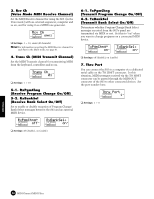Yamaha S03 Owner's Manual - Page 98
Channel Mode Messages, Program Change, Channel Aftertouch, Polyphonic Aftertouch, Pitch Bend
 |
View all Yamaha S03 manuals
Add to My Manuals
Save this manual to your list of manuals |
Page 98 highlights
RPN (Registered Parameter Number)LSB (Control #100) RPN (Registered Parameter Number)MSB (Control #101) Messages which offset, or add or subtract values from a Part's pitch bend sensitivity, tuning, or other parameter settings. First send the RPN MSB and RPN LSB to specify the parameter which is to be controlled. Then use Data Increment/Decrement (page 97) to set the value of the specified parameter. Note that once the RPN has been set for a channel, subsequent data entry will be recognized as the same RPN's value change. Therefore after you use the RPN, you should set a Null (7FH, 7FH) value to avoid an unexpected result. The following RPN numbers can be received. RPN MSB 00 00 00 7F RPN LSB 00 01 02 7F PARAMETER Pitch Bend Sensitivity Fine Tune Coarse Tune Null I Channel Mode Messages The following Channel Mode Messages can be received. 2nd BYTE 3rd BYTE MESSAGE 120 0 All Sounds Off 121 0 Reset All Controllers 123 0 All Notes Off 126 0 ~ 16 Mono 127 0 Poly All Sounds Off (Control #120) Clears all sounds currently sounding on the specified channel. However, the status of channel messages such as Note On and Hold On is maintained. Reset All Controllers (Control #121) The values of the following controllers will be reset to the defaults. CONTROLLER VALUE Pitch Bend Change 0 (center) Aftertouch 0 (off) Polyphonic Aftertouch 0 (off) Modulation 0 (off) Expression 127 (max) Hold1 0 (off) Portamento 0 (off) Sostenuto 0 (off) Soft Pedal 0 (off) Portamento Control Cancels the Portamento source key number RPN Number not specified; internal data will not change NRPN Number not specified; internal data will not change All Notes Off (Control #123) Clears all notes currently on for the specified channel. However, if Hold1 or Sostenuto is on, notes will continue sounding until these are turned off. Mono (Control #126) Performs the same function as when an All Sounds Off message is received, and if the 3rd byte (mono number) is in the range of 0 - 16, sets the corresponding channel to Mono Mode (Mode 4 : m = 1). Poly (Control #127) Performs the same function as when an All Sounds Off message is received, and sets the corresponding channel to Poly Mode. I Program Change Messages which determine which voice to select for each Part. With a combination of Bank Select, you can select not only basic voice numbers, but also variation voice bank numbers. I Channel Aftertouch Messages which let you control the sounds by the pressure you apply to the keys after the initial striking of the keys, over the entire channel. The S03 does not transmit this data from the keyboard; however, the S03 does properly respond to this data when received from an external device. I Polyphonic Aftertouch Messages which let you control the sounds by the pressure you apply to the keys after the initial striking of the keys, for each individual key. The S03 does not transmit this data from the keyboard; however, the S03 does properly respond to this data when received from an external device. I Pitch Bend Pitch Bend messages are continuous controller messages that allow the pitch of designated notes to be raised or lowered by a specified amount over a specified duration. Appendix 98