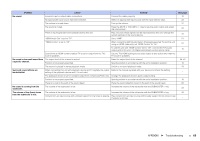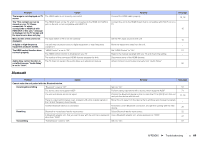Yamaha YSP-1600 Owners Manual - Page 68
When surround effect is not enough, How to install YRB-100 - owners manual
 |
View all Yamaha YSP-1600 manuals
Add to My Manuals
Save this manual to your list of manuals |
Page 68 highlights
When surround effect is not enough The unit achieves its surround sound effects by projecting sound beams which reflect off walls. The sound beams are not reflected toward to the listening position caused by furniture, etc., in the path of sound beams, or the room shape. In this case, the sound may become unbalanced. How to install YRB-100 The unit outputs sound beams according to the "Position" settings (p. 19) as shown in the following illustrations. Install the YRB-100 in the path of the sound beam. shows the recommended install position. FL: Front left FR: Front right SL: Surround left SR: Surround right Figure 1. Ideal condition Figure 2. Surround right beam is not being reflected because there is no wall. Surround right is quieter than surround (left), or surround right is in front of its proper location. Position: Center If the sound beams are not reflected toward to the listening position (figure 2), you can adjust for this by installing the optional sound reflection board YRB-100. Figure 3. With a sound reflection board installed The sound beam for surround right is reflected correctly, and correct surround sound effect is achieved. • YRB-100 may not be available in some countries or regions. Position: Left Position: Right • After installing the sound reflection board, refer to the YRB-100 owner's manual to adjust the height and angle. Playing test-tones from "Channel Level" in the setup menu is recommended when adjusting the board (p. 50). • By installing the board close to your listening position, you can achieve clear surround sound positioning. Note • This unit does not have the function to automatically adjust sound beam angles. It is not necessary to adjust the sound beam angles, although the procedure is described in the owner's manual. APPENDIX ➤ When surround effect is not enough En 68