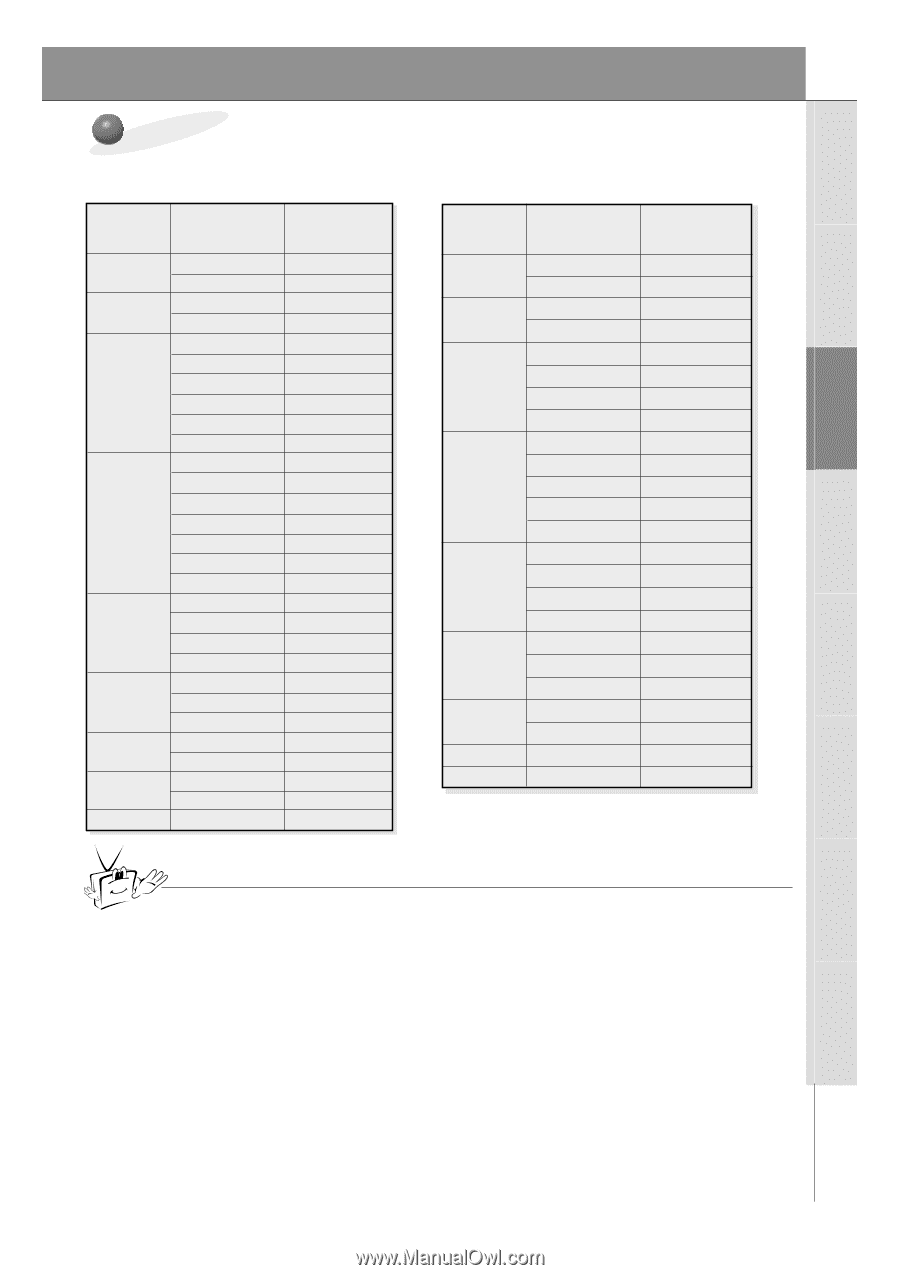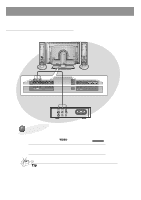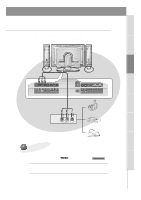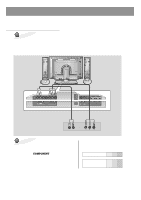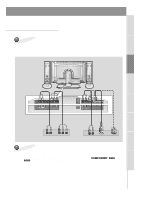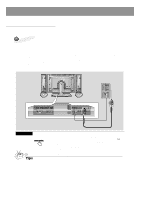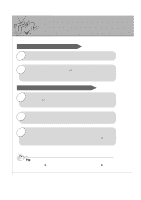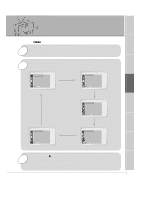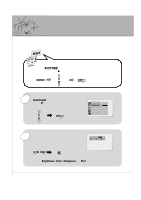Zenith L30W36 Operating Guide - Page 21
Monitor Image Display Specifications
 |
View all Zenith L30W36 manuals
Add to My Manuals
Save this manual to your list of manuals |
Page 21 highlights
Safety Instructions Monitor Overview Connections Basic Operation Sleep Timer Picture & Sound Special Features Monitor Image Display Specifications RGB1 RGB2 Resolution Horizontal Frequency (KHz) Vertical Frequency (Hz) 640x350 720x400 640x480 800x600 1024x768 1152x864 1280x960 1280x1024 832x624 (Mac) 31.468 37.861 31.469 37.927 31.469 37.861 37.500 43.269 53.011 64.062 35.156 37.879 48.077 46.875 53.674 56.000 64.016 48.363 56.476 60.023 68.677 54.348 67.500 77.487 60.000 75.000 63.981 79.976 49.725 70.09 85.08 70.08 85.03 59.94 72.80 75.00 85.00 100.04 120.00 56.25 60.31 72.18 75.00 85.06 90.00 100.00 60.00 70.06 75.02 84.99 60.05 75.00 85.05 60.00 75.00 60.02 75.02 74.55 Resolution Horizontal Frequency (KHz) Vertical Frequency (Hz) 640x350 720x400 640x480 800x600 1024x768 1152x864 31.468 37.861 31.469 37.927 31.469 37.861 37.500 43.269 35.156 37.879 48.077 46.875 53.674 48.363 56.476 60.023 68.677 54.348 67.500 77.487 70.09 85.08 70.08 85.03 59.94 72.80 75.00 85.00 56.25 60.31 72.18 75.00 85.06 60.00 70.06 75.02 84.99 60.05 75.00 85.05 1280x960 1280x1024 832x624 (Mac) 60.000 75.000 63.981 49.725 60.00 75.00 60.02 74.55 Tips • The synchronization input form for Horizontal and Vertical frequencies is separate. • DOS mode may not work depending on video card if using a DVI-I cable. • DDC protocol is preset for RGB1 (Analog RGB), and RGB2 (DVI, Digital RGB) modes. • If the graphic card on the PC does not output analog and digital RGB simultaneously, connect either the RGB1 INPUT (PC/DTV INPUT) or the RGB2 INPUT (DIGITAL RGB INPUT) to display the PC on the monitor. If the graphic card on the PC does output analog and digital RGB simultaneously, set the monitor to either RGB1 or RGB2. • If the message "out of range" appears on the screen, adjust the PC output to a format listed in the displayable monitor specification chart. • Change the computer's monitor output setting to the L30W36 for DDC to function. • Not every resolution shown in these charts support DDC. 21 Misc.