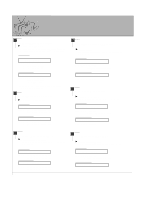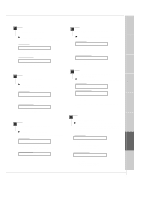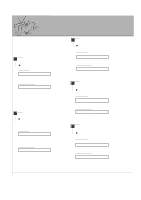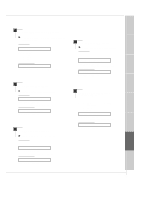Zenith L30W36 Operating Guide - Page 46
Type of Connector: D-Sub 9-pin Male, RS-232C Configurations, Communication Parameters, Command
 |
View all Zenith L30W36 manuals
Add to My Manuals
Save this manual to your list of manuals |
Page 46 highlights
External Control Device Setup - The RS-232C input jack connection is used to control the Monitor's functions with an external control device. Type of Connector: D-Sub 9-pin Male 1 No. Pin name 5 1 No connection 2 RXD (Receive data) 3 TXD (Transmit data) 4 DTR (DTE side ready) 5 GND 6 DSR (DCE side ready) 9 7 RTS (Ready to send) 6 8 CTS (Clear to send) 9 No Connection RS-232C Configurations 3-wire configuration (Not standard) PC LCD RXD 2 TXD 3 GND 5 DTR 4 DSR 6 RTS 7 CTS 8 3 TXD 2 RXD 5 GND 4 DTR 6 DSR 7 RTS 8 CTS DB 9 DB 9 Communication Parameters • Baud rate : 115200bps (UART) • Data length : 8 bits • Parity : None • Stop bit : 1 bit • Communication code : ASCII code * Use a Crossed (reverse) cable. Command Reference List NAME Command 01. Power k 02. Input Select k 03. Aspect Ratio k 04. Screen Mute k 05. Volume Mute k 06. Volume Control k 07. Contrast k 08. Brightness k 09. Color k 10. Tint k 11. Sharpness k 12. OSD select k 13. remote control k lock mode 14. PIP select k 15. PIP size k 16. PIP position k 17. Treble k 18. Bass k 19. Balance k 20. Color temperature k 21. R adjust k 22. G adjust k 23. B adjust k 24. Sub picture input select k Command a b c d e f g h i j k l m n o q r s t u v w $ y DATA 0 ~ 1 0 ~ 4 0 ~ 2 0 ~ 1 0 ~ 1 0 ~ 64 0 ~ 64 0 ~ 64 0 ~ 64 0 ~ 64 0 ~ 64 0 ~ 1 0 ~ 1 0 ~ 3 0 ~ 1 0 ~ 3 0 ~ 64 0 ~ 64 0 ~ 64 0 ~ 3 0 ~ 64 0 ~ 64 0 ~ 64 0 ~ 4 46