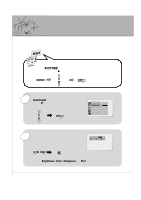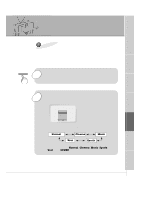Zenith L30W36 Operating Guide - Page 30
Color Temperature Adjustments
 |
View all Zenith L30W36 manuals
Add to My Manuals
Save this manual to your list of manuals |
Page 30 highlights
Color Temperature Adjustments READY Press the MENU button and then use the UP/DOWN button to select SPECIAL menu. Press the VOL ( G ) button. MENU VOL 1 Use the UP/DOWN button to select Color TEMP. and then press the VOL ( G ) button. VOL SPECIAL Language CCoolloorr TTEEMMPP.. G R-Adjust G-Adjust B-Adjust Screen Saver Set ID D Move E F Prev. Normal Cool Warm User 2 Use the UP/DOWN button to select your desired color temperature and then press the ENTER button. ENTER SPECIAL Language Color TEMP. R-Adjust G-Adjust B-Adjust Screen Saver Set ID Normal Cool Warm User D Move E A Prev. 3 Use the UP/DOWN button to select R-Adjust, G-Adjust and B-Adjust in the same way. • Press the VOL ( F ) button again to go back within menu. 30

30
READY
Press the
MENU
button and then use the
UP/DOWN
button to
select
SPECIAL
menu.
Press the
VOL
(
G
) button.
Color Temperature Adjustments
3
2
1
Use the
UP/DOWN
button to select
Color TEMP.
and then press the
VOL
(
G
) button.
Use the
UP/DOWN
button to select your
desired color temperature and then press
the
ENTER
button.
Use the
UP/DOWN
button to select
R-Adjust
,
G-Adjust
and
B-Adjust
in the same way.
•
Press the
VOL
(
F
) button again to go back within menu.
MENU
VOL
VOL
ENTER
SPECIAL
Language
Color TEMP.
R-Adjust
G-Adjust
B-Adjust
Screen Saver
Set ID
D
E
Move
SPECIAL
Language
Color TEMP.
R-Adjust
G-Adjust
B-Adjust
Screen Saver
Set ID
D
E
Move
Color TEMP.
G
F
Prev.
A
Prev.
Normal
Cool
Warm
User
Normal
Cool
Warm
User
Normal