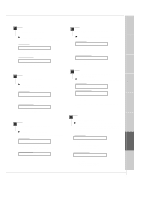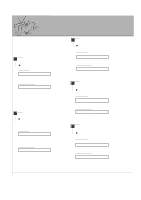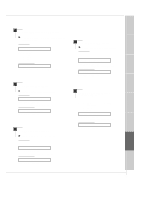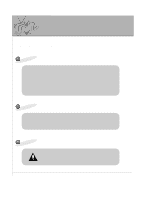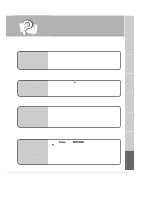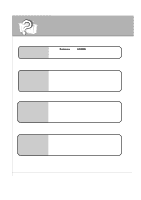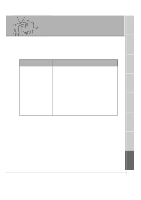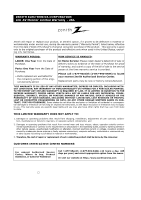Zenith L30W36 Operating Guide - Page 54
switching - problems
 |
View all Zenith L30W36 manuals
Add to My Manuals
Save this manual to your list of manuals |
Page 54 highlights
Troubleshooting Checklist No output from one of the speakers • Adjust Balance in the SOUND menu. See page 28. • Check speaker connections. See page 9. Picture appears slowly, after switching on • This is normal as the image is muted during monitor's startup process. • Please contact your service center if the picture has not appeared after five minutes. Horizontal/vertical bars or picture shaking • Check for local interference such as an electrical appliance or power tool. Unusual sound from inside the monitor • A change in ambient humidity or temperature may result in an unusual noise when the monitor is switched off or on but does not indicate a problem with the monitor. 54

54
No output from one
of the speakers
• Adjust
Balance
in the
SOUND
menu. See page 28.
•
Check speaker connections. See page 9.
Picture appears
slowly, after
switching on
•
This is normal as the image is muted during monitor's startup
process.
•
Please contact your service center if the picture has not
appeared after five minutes.
Horizontal/vertical
bars or picture
shaking
•
Check for local interference such as an electrical appliance or
power tool.
Unusual sound
from inside the
monitor
•
A change in ambient humidity or temperature may result in an
unusual noise when the monitor is switched off or on but does
not indicate a problem with the monitor.
Troubleshooting Checklist