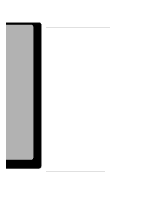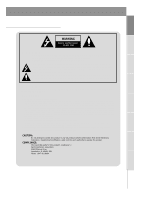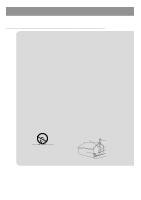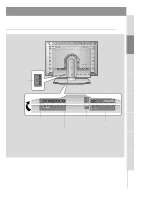Zenith L30W36 Operating Guide - Page 8
Front Panel Controls - remote
 |
View all Zenith L30W36 manuals
Add to My Manuals
Save this manual to your list of manuals |
Page 8 highlights
Front Panel Controls Front Panel Controls POWER ON OFF MENU VOL INPUT /I SELECT POWER ON OFF MENU Main Power button VOL INPUT /I SELECT Sub power button Remote control sensor Power standby indicator Illuminates orange in standby mode, illuminates green when the Monitor is turned on MENU button INPUT SELECT button VOLUME (F,G) buttons E,D buttons Select menu options. 8
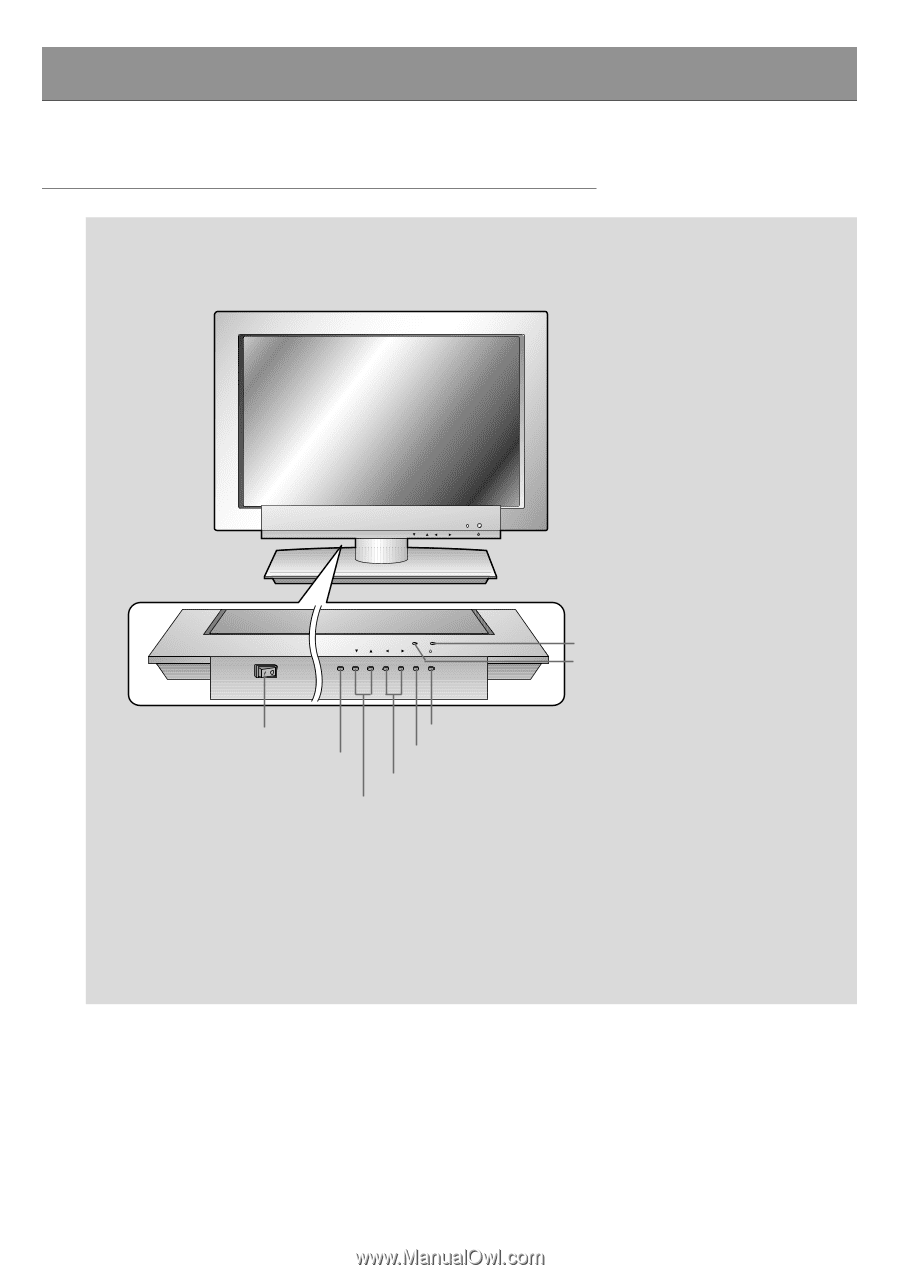
8
Front Panel Controls
ON OFF
/I
/I
ON OFF
POWER
MENU
VOL
POWER
MENU
VOL
INPUT
SELECT
INPUT
SELECT
Front Panel Controls
Main Power button
INPUT SELECT button
Power standby indicator
Illuminates orange in stand-
by mode, illuminates green
when the Monitor is turned
on
Remote control sensor
MENU button
E
,
D
buttons
Select menu options.
VOLUME (
F
,
G
) buttons
Sub power button