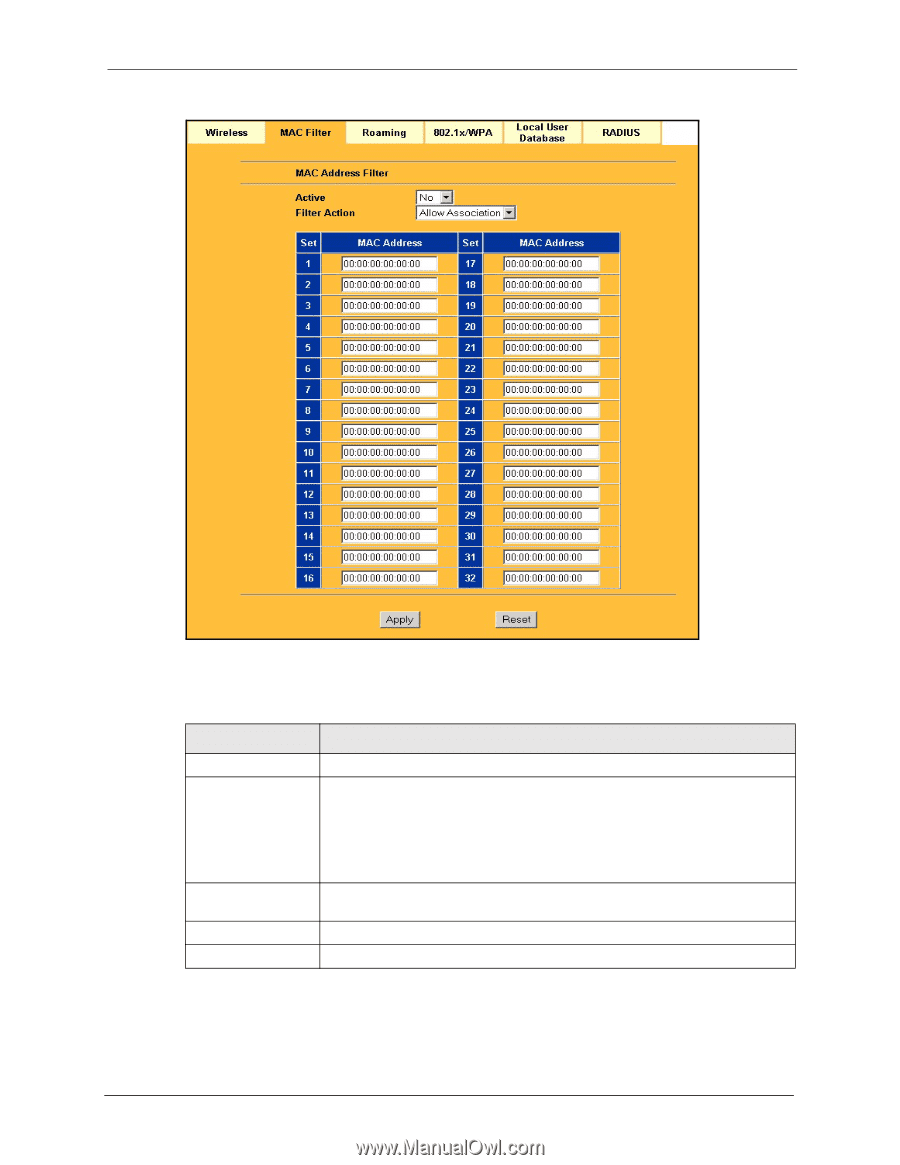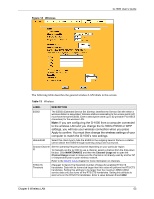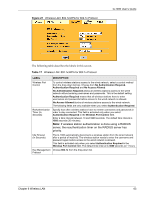ZyXEL G-1000 User Guide - Page 58
MAC Address Filter, Table 15
 |
View all ZyXEL G-1000 manuals
Add to My Manuals
Save this manual to your list of manuals |
Page 58 highlights
G-1000 User's Guide Figure 17 MAC Address Filter The following table describes the labels in this screen. Table 15 MAC Address Filter LABEL Active Filter Action MAC Address Apply Reset DESCRIPTION Select Yes from the drop down list box to enable MAC address filtering. Define the filter action for the list of MAC addresses in the MAC address filter table. Select Deny Association to block access to the router, MAC addresses not listed will be allowed to access the router. Select Allow Association to permit access to the router, MAC addresses not listed will be denied access to the router. Enter the MAC addresses (in XX:XX:XX:XX:XX:XX format) of the wireless station that are allowed or denied access to the G-1000 in these address fields. Click Apply to save your changes back to the G-1000. Click Reset to begin configuring this screen afresh. 58 Chapter 6 Wireless LAN