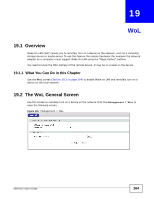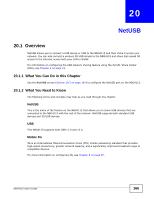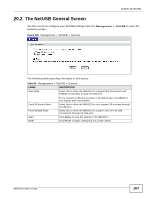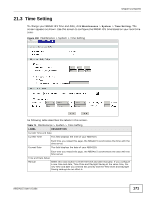ZyXEL NBG4115 User Guide - Page 169
System, 21.1 Overview, 21.1.1 What You Can Do in this General
 |
View all ZyXEL NBG4115 manuals
Add to My Manuals
Save this manual to your list of manuals |
Page 169 highlights
CHAPTER 21 System 21.1 Overview This chapter provides information on the System screens. See the chapter about wizard setup for more information on the next few screens. 21.1.1 What You Can Do in this Chapter • Use the General screen (Section 21.2 on page 169) to enter a name to identify the NBG4115 in the network and set the password. • Use the Time Setting screen (Section 21.3 on page 171) to change your NBG4115's time and date. 21.2 General Use this screen to enter a name to identify the NBG4115 in the network and set the password. Click Maintenance > System. The following screen displays. Figure 107 Maintenance > System > General NBG4115 User's Guide 169

NBG4115 User’s Guide
169
C
HAPTER
21
System
21.1
Overview
This chapter provides information on the
System
screens.
See the chapter about wizard setup for more information on the next few screens.
21.1.1
What You Can Do in this Chapter
•
Use the
General
screen (
Section 21.2 on page 169
) to enter a name to identify the NBG4115 in
the network and set the password.
•
Use the
Time Setting
screen (
Section 21.3 on page 171
) to change your NBG4115’s time and
date.
21.2
General
Use this screen to enter a name to identify the NBG4115 in the network and set the password. Click
Maintenance
>
System
. The following screen displays.
Figure 107
Maintenance > System > General