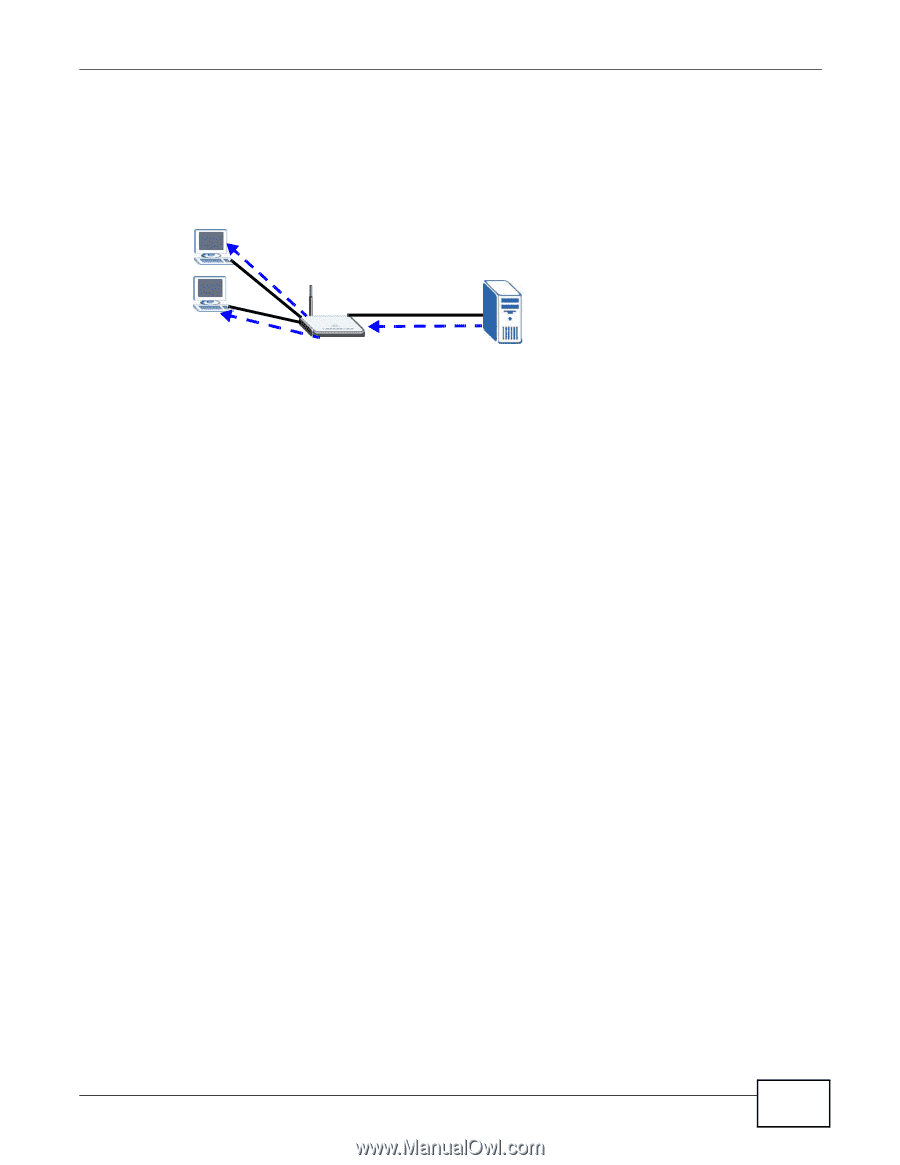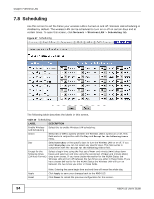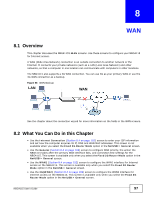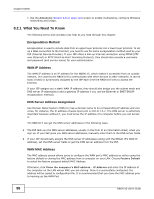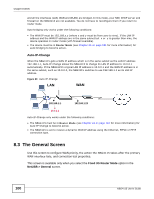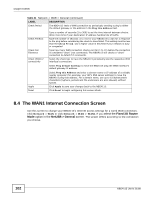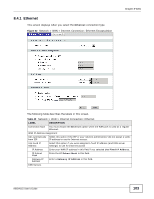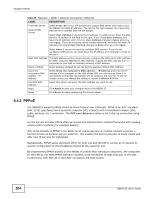ZyXEL NBG4115 User Guide - Page 99
Multicast, NetBIOS over TCP/IP, Maximum Transmission Unit, Auto-Bridge, IGMP-v1
 |
View all ZyXEL NBG4115 manuals
Add to My Manuals
Save this manual to your list of manuals |
Page 99 highlights
Chapter 8 WAN Multicast Traditionally, IP packets are transmitted in one of either two ways - Unicast (1 sender - 1 recipient) or Broadcast (1 sender - everybody on the network). Multicast delivers IP packets to a group of hosts on the network - not everybody and not just 1. Figure 59 Multicast Example A B Server In the multicast example above, systems A and B comprise one multicast group. In multicasting, the server only needs to send one data stream and this is delivered to systems A and B. IGMP (Internet Group Multicast Protocol) is a network-layer protocol used to establish membership in a multicast group - it is not used to carry user data. The NBG4115 supports both IGMP version 1 (IGMP-v1) and IGMP version 2 (IGMP-v2). At start up, the NBG4115 queries all directly connected networks to gather group membership. After that, the NBG4115 periodically updates this information. IP multicasting can be enabled/ disabled on the NBG4115 LAN and/or WAN interfaces in the Web Configurator (LAN; WAN). Select None to disable IP multicasting on these interfaces. NetBIOS over TCP/IP NetBIOS (Network Basic Input/Output System) are TCP or UDP broadcast packets that enable a computer to connect to and communicate with a LAN. For some dial-up services such as PPPoE or PPTP, NetBIOS packets cause unwanted calls. However it may sometimes be necessary to allow NetBIOS packets to pass through to the WAN in order to find a computer on the WAN. Maximum Transmission Unit A maximum transmission unit (MTU) is the largest size packet or frame, specified in octets (eightbit bytes) that can be sent in a packet- or frame-based network. The Transmission Control Protocol (TCP) uses the MTU to determine the maximum size of each packet in any transmission. Too large an MTU size may mean retransmissions if the packet encounters a router that can't handle that large a packet. Too small an MTU size means relatively more header overhead and more acknowledgements that have to be sent and handled. Auto-Bridge In the rear panel of your NBG4115, you can see two LAN ports (1 to 2) and one WAN port. The WAN port is for your Internet access connection, and the LAN ports are for your network devices. The WAN port has a different IP address from the LAN ports. When you enable auto-bridging in your NBG4115, all three ports (2 LAN ports and the WAN port) share the same IP address. This might happen if you put the NBG4115 behind a NAT router that assigns it this IP address. When the NBG4115 is in auto-bridge mode, the NBG4115 acts as an AP NBG4115 User's Guide 99