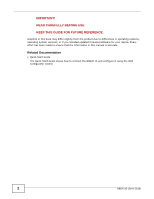Table of Contents
NBG4115 User’s Guide
5
Table of Contents
Contents Overview
..............................................................................................................................
3
Table of Contents
.................................................................................................................................
5
Part I: User’s Guide
.........................................................................................
13
Chapter
1
Introduction
.........................................................................................................................................
15
1.1 Overview
...........................................................................................................................................
15
1.2 Applications
.......................................................................................................................................
15
1.3 Ways to Manage the NBG4115
.........................................................................................................
15
1.4 Good Habits for Managing the NBG4115
..........................................................................................
16
1.5 LEDs
.................................................................................................................................................
16
1.6 The WPS Button
...............................................................................................................................
17
1.7 Wall Mounting
...................................................................................................................................
18
Chapter
2
ZyXEL NetUSB Share Center Utility
..................................................................................................
19
2.1 Overview
...........................................................................................................................................
19
2.1.1 Quick Setup
.............................................................................................................................
20
2.1.2 Installing ZyXEL NetUSB Share Center Utility
.........................................................................
20
2.2 The ZyXEL NetUSB Share Center Utility
..........................................................................................
21
2.2.1 The Menus
...............................................................................................................................
22
2.2.2 The Share Center Configuration Window
................................................................................
23
2.2.3 The Auto-Connect Printer List Window
...................................................................................
24
2.3 Manually Connecting to USB Devices
..............................................................................................
24
2.4 Automatically Connecting to a USB Printer
.......................................................................................
26
Chapter
3
The Web Configurator
........................................................................................................................
29
3.1 Overview
...........................................................................................................................................
29
3.2 Accessing the Web Configurator
.......................................................................................................
29
3.3 Resetting the NBG4115
....................................................................................................................
31
3.3.1 Procedure to Use the Reset Button
.........................................................................................
31
3.4 Navigating the Web Configurator
...................................................................................................
31
3.5 The Status Screen in Router Mode
...................................................................................................
31
3.5.1 Navigation Panel
.....................................................................................................................
35
3.5.2 Summary: DHCP Table
........................................................................................................
37