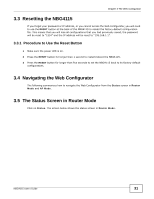ZyXEL NBG4115 User Guide - Page 34
The Web Configurator, NBG4115 User's Guide, Web Configurator Status Screen, continued - 3g router
 |
View all ZyXEL NBG4115 manuals
Add to My Manuals
Save this manual to your list of manuals |
Page 34 highlights
Chapter 3 The Web Configurator Table 8 Web Configurator Status Screen (continued) LABEL 3G Status DESCRIPTION This section displays only when you select the Fixed 3G Router Mode option in the NetUSB > General screen and/or attach a 3G USB dongle to the USB port. 3G Connection Status This displays the type of the 3G network (such as WCDMA) to which the NBG4115 is connected when the 3G connection is up or No Service when the 3G connection is down or not activated. Service Provider This displays the name of your network service provider. Signal Strength This displays the strength of the signal. The signal strength mainly depends on the antenna output power and the distance between your NBG4115 and the service provider's base station. You can see a signal strength indication even when the NBG4115 does not have a 3G connection (because the signal is still there even when the NBG4115 is not using it). Last Connection Up Time This displays how long the 3G connection has been up. 3G Card Manufacturer This displays the manufacturer of your 3G card. 3G Card Model This displays the model name of your 3G card. 3G Card Firmware Revision This displays the version of the firmware currently used in the 3G card. 3G Card IMEI This displays the International Mobile Equipment Number (IMEI) which is the serial number of the 3G wireless card. IMEI is a unique 15-digit number used to identify a mobile device. SIM Card IMSI This displays the International Mobile Subscriber Identity (IMSI) stored in the SIM (Subscriber Identity Module) card. The SIM card is installed in a mobile device and used for authenticating a customer to the carrier network. IMSI is a unique 15-digit number used to identify a user on a network. Interface Status Interface This displays the NBG4115 port types. The port types are: WAN or 3G Modem, LAN and WLAN. Status For the 3G, LAN and WAN ports, this field displays Down (line is down) or Up (line is up or connected). Rate Rate / Signal For the WLAN, it displays Up when the WLAN is enabled or Down when the WLAN is disabled. For the LAN ports, this displays the port speed and duplex setting or N/A when the line is disconnected. For the WAN port, it displays the port speed and duplex setting if you're using Ethernet encapsulation and Idle (line (ppp) idle), Dial (starting to trigger a call) and Drop (dropping a call) if you're using PPPoE or PPTP encapsulation. This field displays N/A when the line is disconnected. For the 3G port, it displays the current data rate if the 3G connection is up and N/ A when the 3G connection is down. It also displays the strength of the signal. Summary DHCP Table Packet Statistics WLAN Station Status For the WLAN, it displays the maximum transmission rate when the WLAN is enabled and N/A when the WLAN is disabled. Use this screen to view current DHCP client information. Use this screen to view port status and packet specific statistics. Use this screen to view the wireless stations that are currently associated to the NBG4115. 34 NBG4115 User's Guide