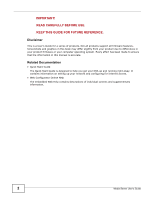Table of Contents
Media Server User’s Guide
6
3.5.3 Directory of the NAS
................................................................................................................
42
3.6 Import Files or Folders with zPilot
.....................................................................................................
43
3.7 Add a Network Drive to My Computer
...............................................................................................
44
3.8 Manage the Device
...........................................................................................................................
44
3.9 Configure Network Setting
................................................................................................................
45
Chapter
4
Web Configurator Basics
...................................................................................................................
47
4.1 Overview
...........................................................................................................................................
47
4.2 Accessing the NSA Web Configurator
..............................................................................................
47
4.2.1 Access the NSA Via NAS Starter Utility
...................................................................................
47
4.2.2 Web Browser Access
...............................................................................................................
48
4.3 Login
.................................................................................................................................................
49
4.4 Home Screens
.................................................................................................................................
50
4.4.1 Now Playing (Music)
................................................................................................................
53
4.4.2 Exif and Google Maps (Photos)
...............................................................................................
54
4.4.3 Slideshow and CoolIris (Photos)
.............................................................................................
54
4.4.4 Favorite
....................................................................................................................................
55
4.4.5 File Browser
............................................................................................................................
56
4.4.6 Share and Folder Names
........................................................................................................
59
4.4.7 Application Zone
......................................................................................................................
60
4.4.8 System Settings
......................................................................................................................
61
4.5 Administration Screens
....................................................................................................................
62
4.5.1 Global Administration Icons
....................................................................................................
63
4.5.2 Navigation Panel
....................................................................................................................
63
4.5.3 Main Window
..........................................................................................................................
64
4.5.4 Status Messages
....................................................................................................................
65
4.5.5 Common Screen Icons
...........................................................................................................
65
4.5.6 Session Example (Windows)
...................................................................................................
66
Chapter
5
Tutorials
...............................................................................................................................................
67
5.1 Overview
...........................................................................................................................................
67
5.2 Windows 7 Network
..........................................................................................................................
67
5.2.1 If the NSA Icon Does Not Display
............................................................................................
69
5.2.2 NSA Icon Right-click Options
..................................................................................................
70
5.3 Windows 7 Network Map
..................................................................................................................
71
5.4 Playing Media Files in Windows 7
.....................................................................................................
74
5.5 Windows 7 Devices and Printers
......................................................................................................
74
5.5.1 Windows 7 Desktop Shortcut
..................................................................................................
76
5.6 Creating a Volume in a 2-Bay NSA
...................................................................................................
77
5.6.1 Creating a RAID 1 Volume
......................................................................................................
77
5.6.2 Migrate Button
.........................................................................................................................
78