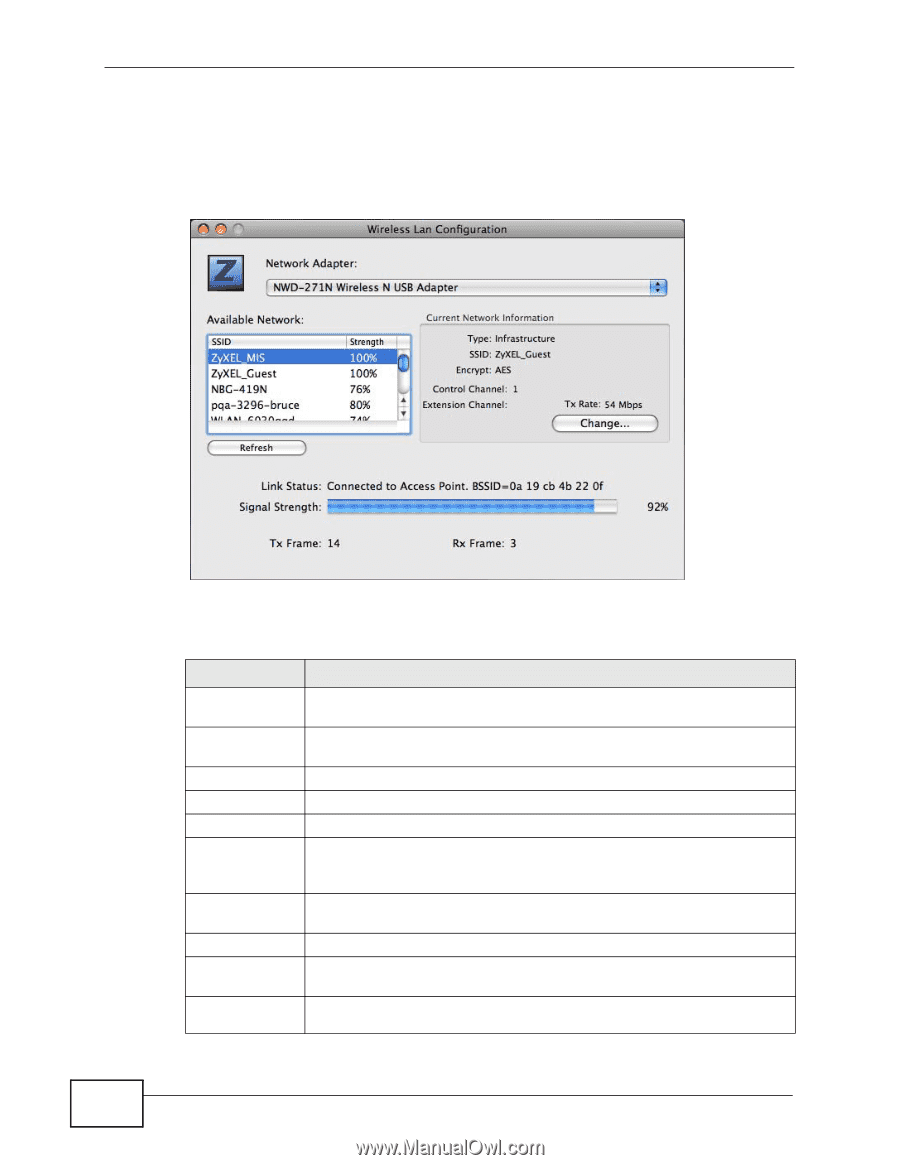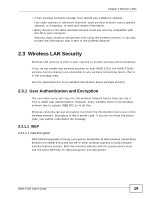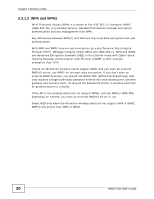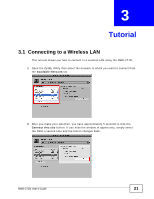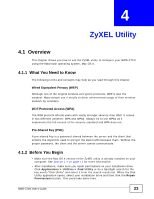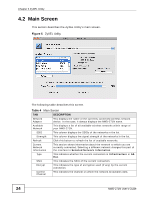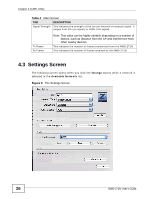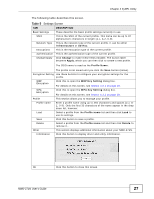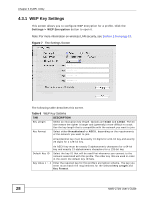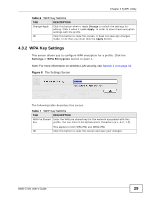ZyXEL NWD271N User Guide - Page 24
Main Screen
 |
View all ZyXEL NWD271N manuals
Add to My Manuals
Save this manual to your list of manuals |
Page 24 highlights
Chapter 4 ZyXEL Utility 4.2 Main Screen This section describes the ZyXEL Utility's main screen. Figure 5 ZyXEL Utility The following table describes this screen. Table 4 Main Screen TAB DESCRIPTION Network Adapter This displays the name of the currently connected wireless network device. In this case, it always displays the NWD-271N name. Available Network This displays a list of all available wireless networks within range of your NWD-271N. SSID This column displays the SSIDs of the networks in the list. Strength This column displays the signal strength of the networks in the list. Refresh Click this button to refresh the list of available networks. Current Network Information This section shows information about the network to which you are currently connected. Selecting a different network changes this part of the interface to Selected Network Information. Type This indicates whether the current connection is Infrastructure or AdHoc. SSID This indicates the SSID of the current connection. Encrypt This indicates the type of encryption used (if any) by the current connection. Control Channel This indicates the channel on which the network broadcasts data. 24 NWD-271N User's Guide