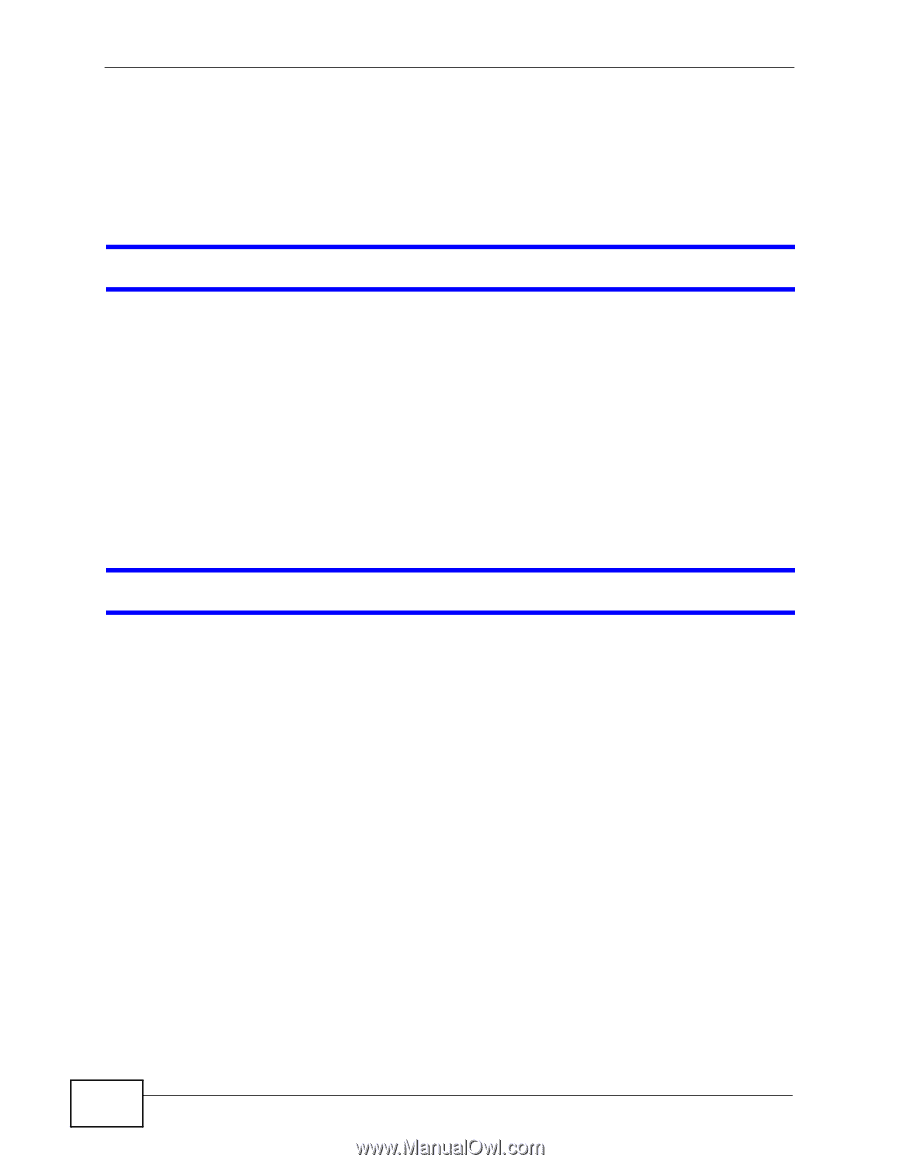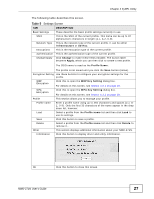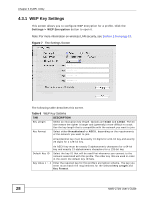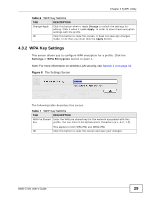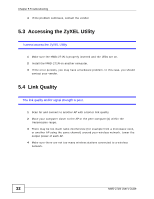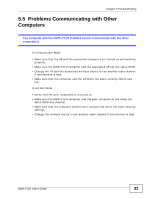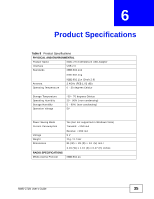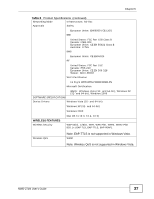ZyXEL NWD271N User Guide - Page 32
Accessing the ZyXEL Utility, 5.4 Link Quality
 |
View all ZyXEL NWD271N manuals
Add to My Manuals
Save this manual to your list of manuals |
Page 32 highlights
Chapter 5 Troubleshooting 4 If the problem continues, contact the vendor. 5.3 Accessing the ZyXEL Utility I cannot access the ZyXEL Utility 1 Make sure the NWD-271N is properly inserted and the LEDs are on. 2 Install the NWD-271N on another computer. 3 If the error persists, you may have a hardware problem. In this case, you should contact your vendor. 5.4 Link Quality The link quality and/or signal strength is poor. 1 Scan for and connect to another AP with a better link quality. 2 Move your computer closer to the AP or the peer computer(s) within the transmission range. 3 There may be too much radio interference (for example from a microwave oven, or another AP using the same channel) around your wireless network. Lower the output power of each AP. 4 Make sure there are not too many wireless stations connected to a wireless network. 32 NWD-271N User's Guide