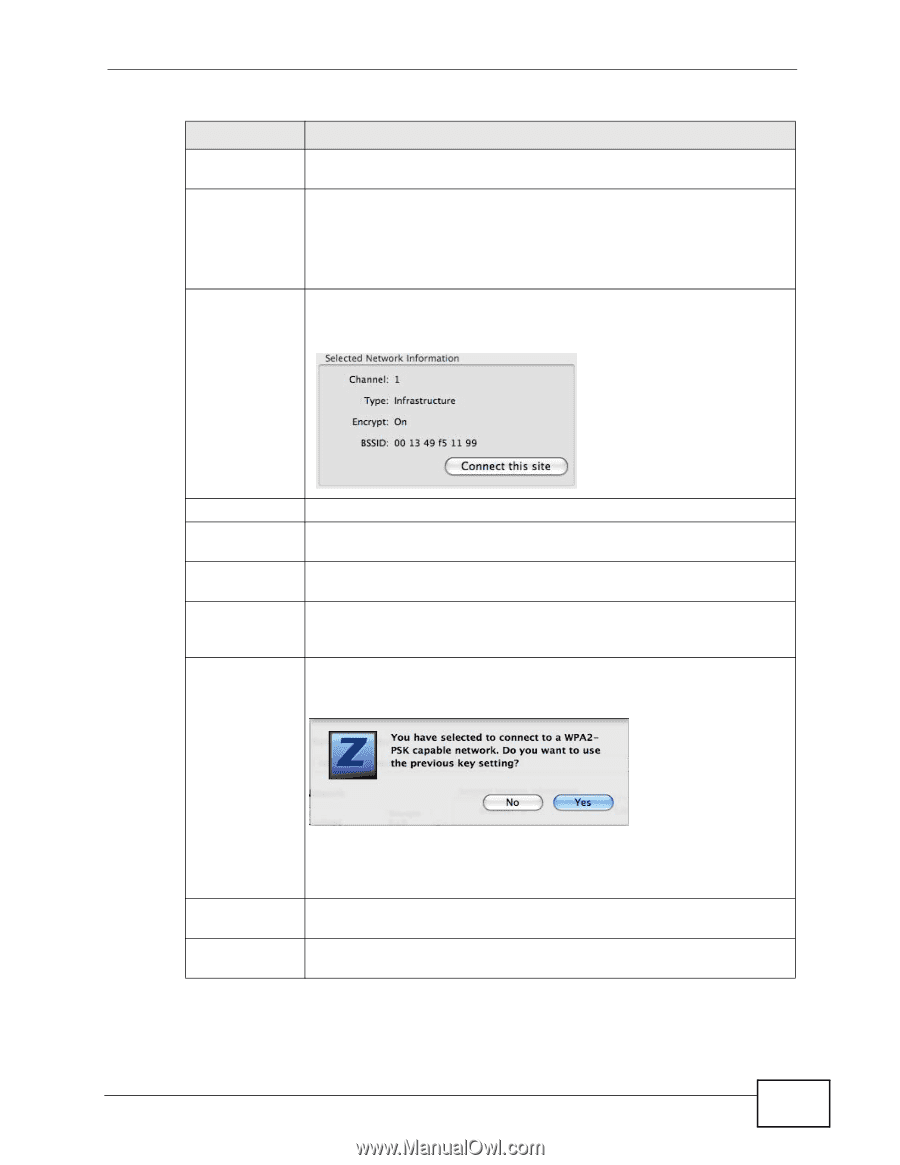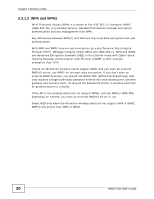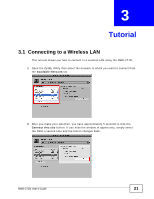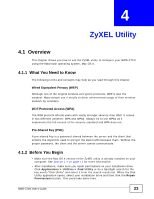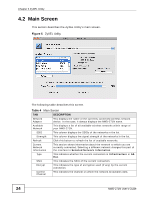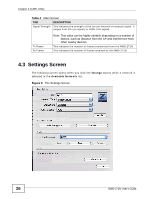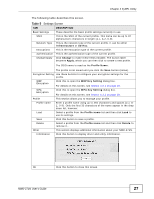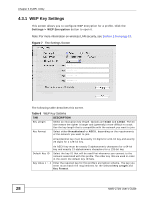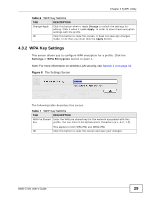ZyXEL NWD271N User Guide - Page 25
actual connection speed may vary., Note: Due to many relatively unpredictable factors, such
 |
View all ZyXEL NWD271N manuals
Add to My Manuals
Save this manual to your list of manuals |
Page 25 highlights
Chapter 4 ZyXEL Utility Table 4 Main Screen TAB DESCRIPTION Extension Channel This indicates the extension band (if any) on which the network broadcasts data. Tx Rate This indicates the transmission rate of the current network connection. Selected Network Information Note: Due to many relatively unpredictable factors, such as network congestion and distance from the transmitter, the actual connection speed may vary. When you select a network from the Available Network list, the Current Network Information portion of the application screen changes to display the following: Channel This indicates the channel upon which the selected network broadcasts. Type This indicates whether the selected network is in Infrastructure or Ad-Hoc mode. Encrypt This indicates whether the selected network is encrypted (On) or not (Off). BSSID This indicates the selected network's BSSID. In infrastructure mode, this is usually the same as the broadcast device's MAC address. In adhoc mode, this is a randomly generated pseudo-MAC address. Connect this Click this button to connect to the selected network. You may be site prompted to use a previously stored profile's key settings if the network signal is encrypted. Change... Link Status If you do not use your previously stored settings, then you can create new encryption settings to use for this connection. (See Section 4.3 on page 26.) Click this button open the Settings dialog box where you can create or edit a profile. This indicates your current connection status, such as the BSSID of the network and whether it is an access point or not. NWD-271N User's Guide 25