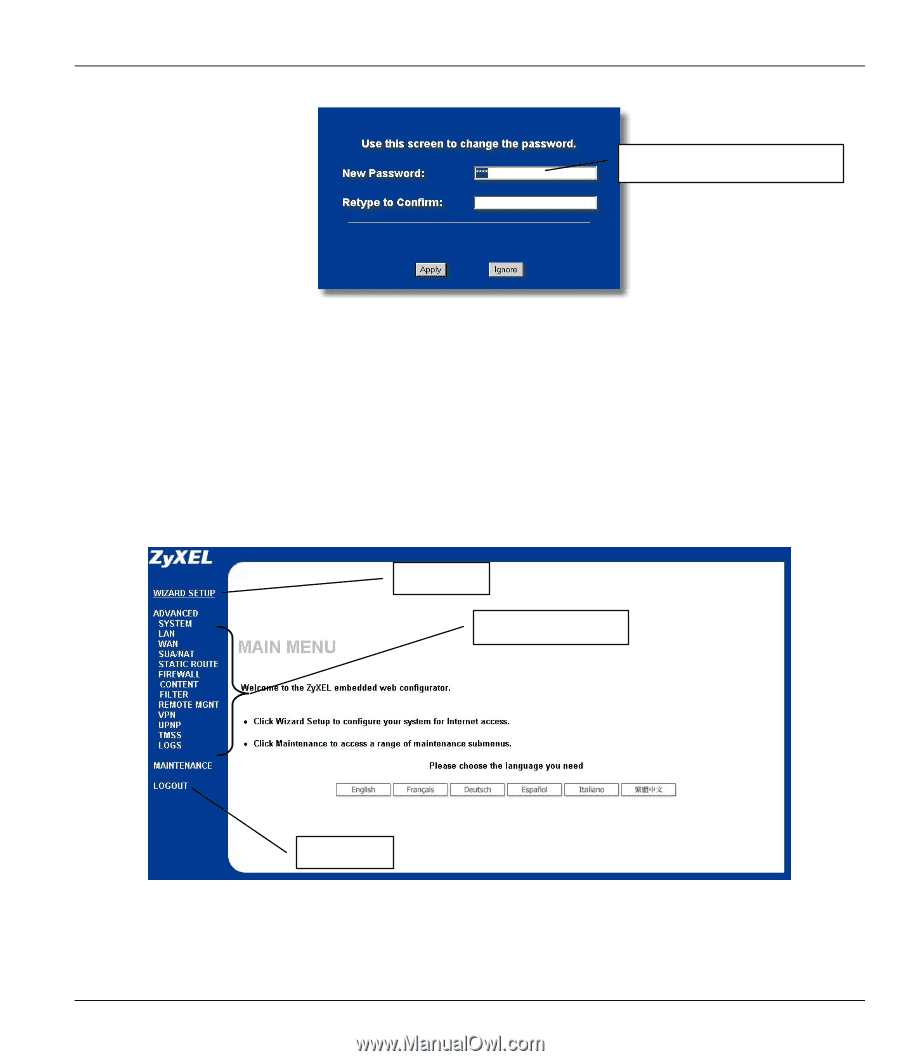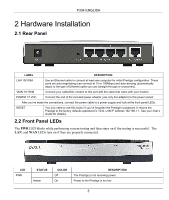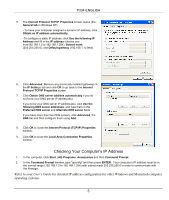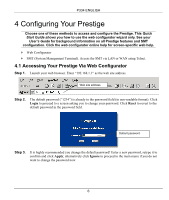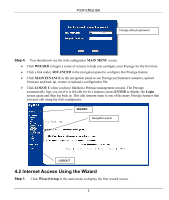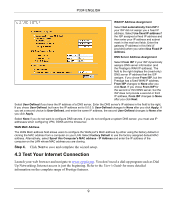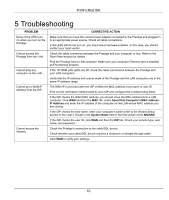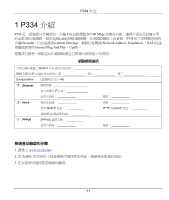ZyXEL P-334U Quick Start Guide - Page 8
Internet Access Using the Wizard - firmware
 |
View all ZyXEL P-334U manuals
Add to My Manuals
Save this manual to your list of manuals |
Page 8 highlights
P334 ENGLISH Change default password. Step 4. You should now see the web configurator MAIN MENU screen. Click WIZARD to begin a series of screens to help you configure your Prestige for the first time. Click a link under ADVANCED in the navigation panel to configure that Prestige feature. Click MAINTENANCE in the navigation panel to see Prestige performance statistics, upload firmware and back up, restore or upload a configuration file. Click LOGOUT when you have finished a Prestige management session. The Prestige automatically logs you out if it is left idle for five minutes; press ENTER to display the Login screen again and then log back in. This idle timeout timer is one of the many Prestige features that you may edit using the web configurator. WIZARD Navigation panel LOGOUT 4.2 Internet Access Using the Wizard Step 1. Click Wizard Setup in the main menu to display the first wizard screen. 7