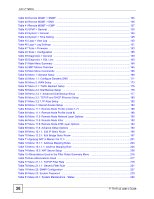List of Figures
P-791R v2 User’s Guide
25
Figure 168 System Maintenance: Starting Xmodem Download Screen
...............................................
248
Figure 169 Restore Configuration Example
.........................................................................................
248
Figure 170 Successful Restoration Confirmation Screen
.....................................................................
248
Figure 171 Menu 24.7.1: System Maintenance - Upload System Firmware
........................................
249
Figure 172 Menu 24.7.2: System Maintenance - Upload System Configuration File
...........................
250
Figure 173 FTP Session Example of Firmware File Upload
.................................................................
251
Figure 174 Menu 24.7.1 As Seen Using the Console Port
...................................................................
252
Figure 175 Example Xmodem Upload
..................................................................................................
253
Figure 176 Menu 24.7.2 As Seen Using the Console Port
..................................................................
253
Figure 177 Example Xmodem Upload
..................................................................................................
254
Figure 178 Command Mode in Menu 24
..............................................................................................
255
Figure 179 Valid Commands
................................................................................................................
256
Figure 180 Menu 24.9: System Maintenance - Call Control
.................................................................
256
Figure 181 Menu 24.9.1 - Budget Management
...................................................................................
257
Figure 182 Menu 24: System Maintenance
..........................................................................................
258
Figure 183 Menu 24.10: System Maintenance - Time and Date Setting
..............................................
258
Figure 184 Menu 24.11 – Remote Management Control
.....................................................................
260
Figure 185 Menu 25: IP Routing Policy Setup
......................................................................................
262
Figure 186 Menu 25.1: IP Routing Policy Setup
...................................................................................
263
Figure 187 Menu 25.1.1: IP Routing Policy
..........................................................................................
264
Figure 188 IP Routing Policy Example
.................................................................................................
266
Figure 189 IP Routing Policy Example 1
..............................................................................................
266
Figure 190 IP Routing Policy Example 2
..............................................................................................
267
Figure 191 Menu 26: Schedule Setup
..................................................................................................
269
Figure 192 Menu 26.1: Schedule Set Setup
.........................................................................................
270
Figure 193 Wall-mounting Example
......................................................................................................
284
Figure 194 Masonry Plug and M4 Tap Screw
.......................................................................................
285
Figure 195 WIndows 95/98/Me: Network: Configuration
......................................................................
288
Figure 196 Windows 95/98/Me: TCP/IP Properties: IP Address
..........................................................
289
Figure 197 Windows 95/98/Me: TCP/IP Properties: DNS Configuration
..............................................
290
Figure 198 Windows XP: Start Menu
....................................................................................................
291
Figure 199 Windows XP: Control Panel
...............................................................................................
291
Figure 200 Windows XP: Control Panel: Network Connections: Properties
.........................................
292
Figure 201 Windows XP: Local Area Connection Properties
...............................................................
292
Figure 202 Windows XP: Internet Protocol (TCP/IP) Properties
..........................................................
293
Figure 203 Windows XP: Advanced TCP/IP Properties
.......................................................................
294
Figure 204 Windows XP: Internet Protocol (TCP/IP) Properties
..........................................................
295
Figure 205 Macintosh OS 8/9: Apple Menu
..........................................................................................
296
Figure 206 Macintosh OS 8/9: TCP/IP
.................................................................................................
296
Figure 207 Macintosh OS X: Apple Menu
............................................................................................
297
Figure 208 Macintosh OS X: Network
..................................................................................................
298
Figure 209 Red Hat 9.0: KDE: Network Configuration: Devices
.........................................................
299
Figure 210 Red Hat 9.0: KDE: Ethernet Device: General
..................................................................
299