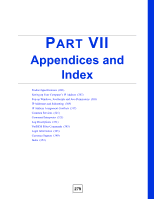ZyXEL P-791R User Guide - Page 282
Table 98, Appendix A Product Specifications, P-791R v2 User's Guide, Firmware Features
 |
View all ZyXEL P-791R manuals
Add to My Manuals
Save this manual to your list of manuals |
Page 282 highlights
Appendix A Product Specifications Table 97 Firmware (continued) ATM Support Multiple protocols over AAL5 (RFC1483) PPP over ATM (RFC 2364) PPP over Ethernet (RFC2516) ATM AAL5 supported Support 8 PVCs ATM Forum UNI3.0/4.0 PVC OAM F4/F5 Loopback, RDI, AIS UBR CBR, and nrt-VBR traffic shaping Internet Access Sharing NAT (includes multi-to-multi NAT) / SUA, 2048 NAT sessions Port restricted cone NAT NAT server (Port forwarding) Multi-NAT Dynamic DNS (www.dyndns.org) DHCP server/client/relay Security Packet Filtering User Authentication (PAP, CHAP) with PPP (RFC 1334, RFC 1994) Microsoft CHAP Network Management Web-based Configuration Command-line interface Password-protected Telnet support SNMP MIB I /MIB II support TFTP & FTP firmware upgrade and configuration backup Diagnostics Capabilities (for the following circuitry) FLASH memory SDSL circuitry RAM LAN port Others DNS Proxy UNIX syslog Table 98 Firmware Features FEATURE DESCRIPTION Firmware Upgrade Download new firmware (when available) from the ZyXEL web site and use the web configurator, an FTP or a TFTP tool to put it on the ZyXEL Device. Configuration Backup & Restoration Network Address Translation (NAT) Packet Filters Port Forwarding DHCP (Dynamic Host Configuration Protocol) Note: Only upload firmware for your specific model! Make a copy of the ZyXEL Device's configuration. You can put it back on the ZyXEL Device later if you decide to revert back to an earlier configuration. Each computer on your network must have its own unique IP address. Use NAT to convert your public IP address(es) to multiple private IP addresses for the computers on your network. The ZyXEL Device's packet filtering functions allows added network security and management. If you have a server (mail or web server for example) on your network, you can use this feature to let people access it from the Internet. Use this feature to have the ZyXEL Device assign IP addresses, an IP default gateway and DNS servers to computers on your network. 282 P-791R v2 User's Guide