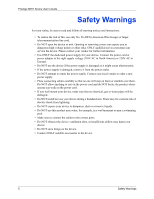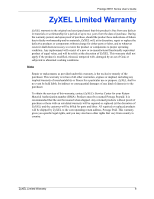Prestige 861H Series User’s Guide
Table of Contents
10
Table of Contents
Copyright
..................................................................................................................
2
Federal Communications Commission (FCC) Interference Statement
...............
3
Safety Warnings
.......................................................................................................
5
ZyXEL Limited Warranty
..........................................................................................
6
Customer Support
....................................................................................................
7
Table of Contents
...................................................................................................
10
List of Figures
........................................................................................................
22
List of Tables
..........................................................................................................
28
Preface
....................................................................................................................
32
Introduction to DSL
................................................................................................
34
Chapter 1
Getting To Know Your Prestige
.............................................................................
36
1.1 Introducing the Prestige
.....................................................................................
36
1.1.1 Features of the Prestige
...........................................................................
36
1.1.2 Applications for the Prestige
.....................................................................
38
1.1.2.1 Home Gateway Applications
...........................................................
38
1.1.3 Front Panel LEDs
.....................................................................................
41
1.1.4 Rear Panel
................................................................................................
42
1.1.4.1 VDSL Port
.......................................................................................
42
1.1.4.2 Ground (Available on some models)
...............................................
42
1.1.4.3 LAN 1 ~ 4
........................................................................................
42
1.1.4.4 Console Port
...................................................................................
42
1.1.4.5 Reset Button
...................................................................................
42
1.1.4.6 Power Port
......................................................................................
43
1.1.4.7 Turning On Your Prestige
................................................................
43
Chapter 2
Introducing the Web Configurator
........................................................................
44
2.1 Web Configurator Overview
...............................................................................
44
2.1.1 Accessing the Prestige Web Configurator
................................................
44
2.1.2 Navigating the Prestige Web Configurator
...............................................
45
2.2 Password
...........................................................................................................
47