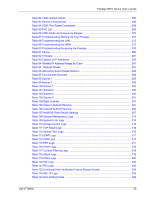Prestige 861H Series User’s Guide
List of Figures
26
Figure 168 Menu 26 Schedule Setup
..................................................................................
246
Figure 169
Menu 26.1 Schedule Set Setup
.......................................................................
247
Figure 170 Applying Schedule Set(s) to a Remote Node (PPPoE)
....................................
248
Figure 171 CLI Help : Sample Output
.................................................................................
251
Figure 172 ip ping
...............................................................................................................
262
Figure 173 ip route status
...................................................................................................
262
Figure 174 ip arp status
......................................................................................................
263
Figure 175 VDSL Port Speed Commands Example (Link Down)
.......................................
267
Figure 176 VDSL Port Speed Commands Example (Link Up)
............................................
267
Figure 177 VDSL Clear Port Counter Command Example
.................................................
268
Figure 178 vdsl pvc list Command Example
.......................................................................
269
Figure 179 Reset VDSL Profile
...........................................................................................
270
Figure 180 VDSL Profile Show Command Example
...........................................................
271
Figure 181 DSL Version Command Example
.....................................................................
271
Figure 182 Pop-up Blocker
.................................................................................................
275
Figure 183
Internet Options
...............................................................................................
275
Figure 184 Internet Options
................................................................................................
276
Figure 185 Pop-up Blocker Settings
...................................................................................
277
Figure 186 Internet Options
................................................................................................
278
Figure 187 Security Settings - Java Scripting
.....................................................................
279
Figure 188 WIndows 95/98/Me: Network: Configuration
.....................................................
285
Figure 189 Windows 95/98/Me: TCP/IP Properties: IP Address
.........................................
286
Figure 190 Windows 95/98/Me: TCP/IP Properties: DNS Configuration
............................
287
Figure 191 Windows XP: Start Menu
..................................................................................
288
Figure 192 Windows XP: Control Panel
..............................................................................
288
Figure 193 Windows XP: Control Panel: Network Connections: Properties
.......................
289
Figure 194 Windows XP: Local Area Connection Properties
..............................................
289
Figure 195 Windows XP: Internet Protocol (TCP/IP) Properties
.........................................
290
Figure 196 Windows XP: Advanced TCP/IP Properties
......................................................
291
Figure 197 Windows XP: Internet Protocol (TCP/IP) Properties
.........................................
292
Figure 198 Macintosh OS 8/9: Apple Menu
........................................................................
293
Figure 199 Macintosh OS 8/9: TCP/IP
................................................................................
293
Figure 200 Macintosh OS X: Apple Menu
...........................................................................
294
Figure 201 Macintosh OS X: Network
.................................................................................
295
Figure 202 Option to Enter Debug Mode
............................................................................
304
Figure 203 Boot Module Commands
..................................................................................
305
Figure 204 Single-Computer per Router Hardware Configuration
......................................
313
Figure 205 Prestige as a PPPoE Client
..............................................................................
313
Figure 206 Displaying Log Categories Example
.................................................................
328
Figure 207 Displaying Log Parameters Example
................................................................
328