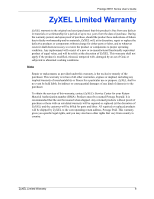Prestige 861H Series User’s Guide
11
Table of Contents
Chapter 3
Wizard Setup for Internet Access
.........................................................................
48
3.1 Introduction
........................................................................................................
48
3.1.1 Internet Access Wizard Setup
..................................................................
48
3.1.1.1 Internet Access Wizard Setup : Routing
.........................................
49
3.1.1.2 Internet Access Wizard Setup : Bridge
...........................................
56
Chapter 4
LAN Setup
...............................................................................................................
62
4.1 LAN Overview
....................................................................................................
62
4.1.1 LANs, WANs and the Prestige
..................................................................
62
4.1.2 DHCP Setup
.............................................................................................
62
4.1.2.1 IP Pool Setup
..................................................................................
63
4.1.3 DNS Server Address
................................................................................
63
4.1.4 DNS Server Address Assignment
.............................................................
63
4.2 LAN TCP/IP
........................................................................................................
64
4.2.1 IP Address and Subnet Mask
...................................................................
64
4.2.1.1 Private IP Addresses
.......................................................................
64
4.2.2 RIP Setup
.................................................................................................
65
4.2.3 Multicast
....................................................................................................
65
4.2.4 Configuring LAN
.......................................................................................
66
Chapter 5
WAN Setup
..............................................................................................................
70
5.1 WAN Overview
...................................................................................................
70
5.1.1 Encapsulation
...........................................................................................
70
5.1.1.1 ENET ENCAP
.................................................................................
70
5.1.1.2 PPP over Ethernet
..........................................................................
70
5.1.1.3 PPPoA
.............................................................................................
70
5.1.1.4 RFC 1483
........................................................................................
71
5.1.2 LLC-based Multiplexing
............................................................................
71
5.1.3 VPI and VCI
..............................................................................................
71
5.1.4 IP Address Assignment
............................................................................
71
5.1.4.1 IP Assignment with PPPoA or PPPoE Encapsulation
.....................
71
5.1.4.2 IP Assignment with RFC 1483 Encapsulation
.................................
71
5.1.4.3 IP Assignment with ENET ENCAP Encapsulation
..........................
72
5.1.5 Nailed-Up Connection (PPP)
....................................................................
72
5.1.6 NAT
...........................................................................................................
72
5.2 PPPoE Encapsulation
........................................................................................
72
5.3 Traffic Shaping
...................................................................................................
73
5.3.1 ATM Traffic Classes
..................................................................................
73
5.3.1.1 Constant Bit Rate (CBR)
.................................................................
73
5.3.1.2 Variable Bit Rate (VBR)
...................................................................
73