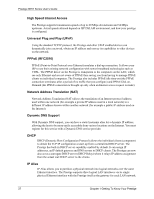ZyXEL P-861H-G2 User Guide - Page 43
Rear Panel
 |
View all ZyXEL P-861H-G2 manuals
Add to My Manuals
Save this manual to your list of manuals |
Page 43 highlights
1.1.4 Rear Panel Figure 5 P-861H Rear Panel Prestige 861H Series User's Guide 1.1.4.1 VDSL Port Connect the Prestige directly to the wall jack using a telephone wire (RJ-11 connector). 1.1.4.2 Ground (Available on some models) Connect a grounding cable to the ground connector to protect your device from electrical surges. 1.1.4.3 LAN 1 ~ 4 The Prestige has four 10/100Mbps auto-negotiating, auto-crossover Ethernet ports. The LAN interface is auto-crossover, so you may use a crossover cable or a straight-through Ethernet cable to connect your Prestige to a computer/external hub. 1.1.4.4 Console Port You can configure the Prestige via a terminal emulator software on a computer that is connected to the Prestige through the console port. Connect the male end of the console cable to the console port of the Prestige and the female end to a serial port (COM1, COM2 or other COM port) of your computer. 1.1.4.5 Reset Button If you forget your password or cannot access the web configurator, you will need to use the RESET button at the back of the Prestige to reload the factory-default configuration file. This means that you will lose all configurations that you had previously and the password will be reset to "1234". 1.1.4.5.1 Using the Reset Button 1 Make sure the SYS LED is on (not blinking). 2 Press the RESET button for five seconds or until the SYS LED begins to blink and then release it. When the SYS LED begins to blink, the defaults have been restored and the Prestige restarts. Chapter 1 Getting To Know Your Prestige 42