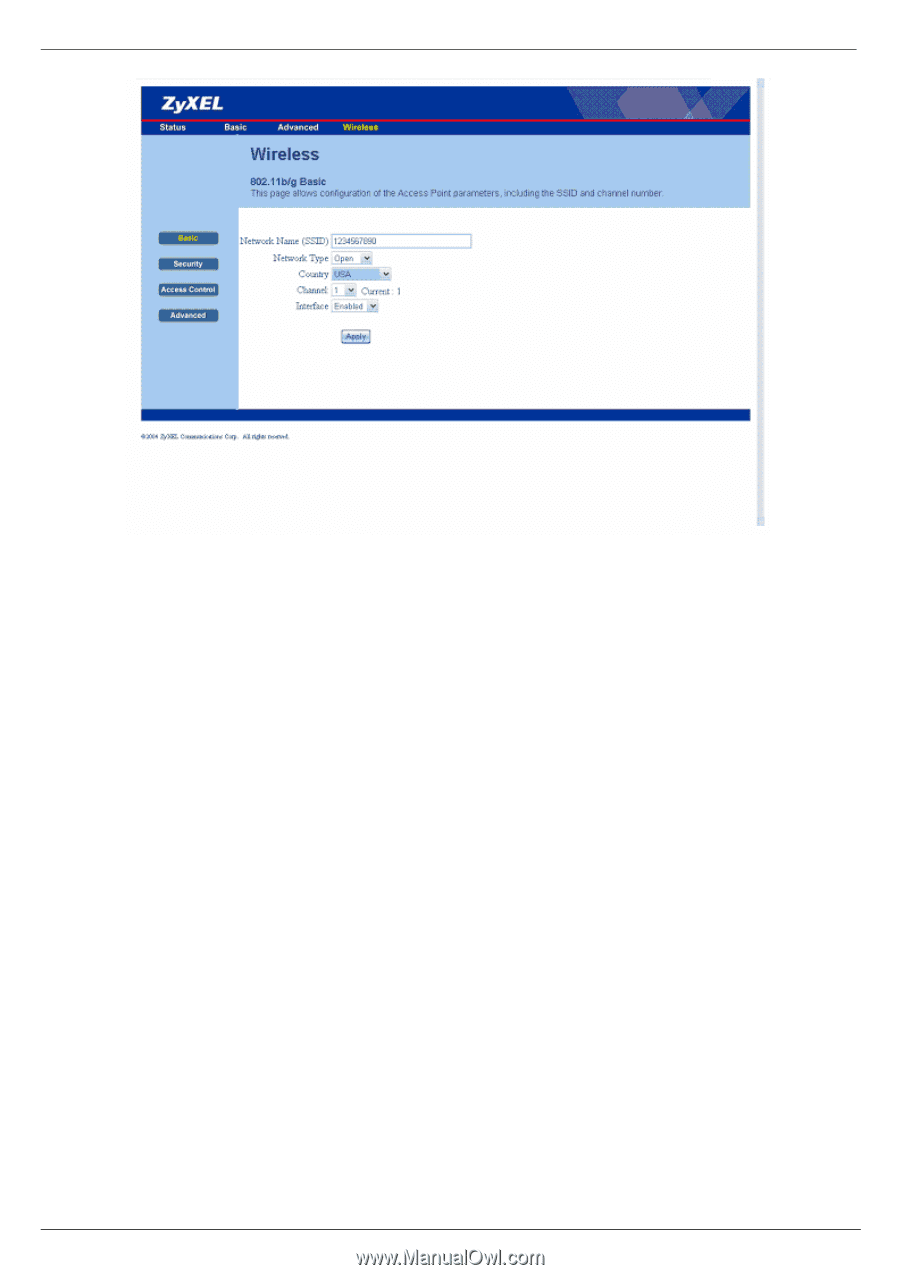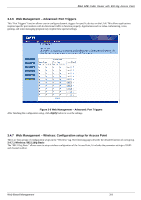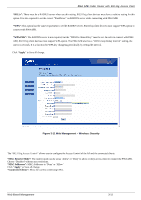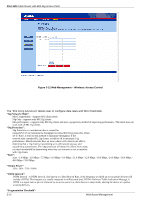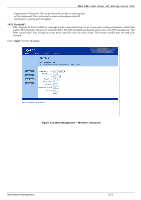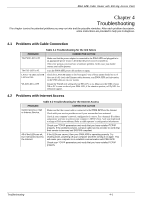ZyXEL P-964 User Guide - Page 32
Web Management - Wireless: 802.11b/g Basic, 3.7.2 Wireless: 802.11b/g Privacy
 |
View all ZyXEL P-964 manuals
Add to My Manuals
Save this manual to your list of manuals |
Page 32 highlights
P964 APR Cable Router with 802.11g Access Point Figure 3-10 Web Management - Wireless: 802.11b/g Basic Network Name (SSID): "SSID" is an ASCII string up to 32 characters. 802.11b/ g client adapters must have the same ID to connect to P964 APR. Network Type : Selecting "Open"(default) causes the P964 APR to broadcast system SSID, wireless mobile users can see the P964 APR and join this group. In order to prevent this unwanted situation, choose "close" to disable the SSID broadcasting function. Country: P964 APR supports the following channel for each country. The default setting is "USA". Worldwide 1 ~ 13 Jordan 10 ~ 13 USA 1 ~ 11 Thailand 1 ~ 14 China 1 ~ 13 Europe 1 ~ 13 Israel 5 ~ 7 Japan 1 ~ 14 All channels 1 ~ 14 Channel: After setting the country option, you can assign channel number for each country. Its default channel number is "1". Interface: With this option , you may enable or disable the wireless interface card. The default setting is "Enabled". Click "Apply" button to save the settings. 3.3.7.2 Wireless: 802.11b/g Privacy Click the "Security" icon, the "802.11b/g Privacy" allows users to setup wireless configuration of the WEP keys and/or pass phrase. Network Authentication: The Prestige 964 wireless AP supoorts the following authentications. "Disabled": This is the default value. When "Disabled" is chosen, users can set "Data Encryption" as 'Off', 'WEP(64-bit)' or '(WEP)128-bit'. The "Shared Key Authentication" can be set as 'Optional' or 'Required'. If "Shared Key Authentication" is set as 'Optional', users will be requested to enter the "PassPhrase" when connecting. If "Shared Key Authentication" is set as 'Required', users also need to set the same "Network Key" and "Current Network Key" to connect the AP. You can use "Generate WEP Keys" to set the "Network Key". The 802.11b/ g client devices must have the same settings to connect with P964 APR. 3-10 Web Based Management