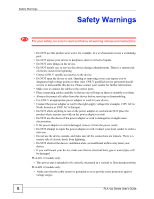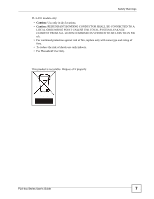Table of Contents
PLA-4xx Series User’s Guide
10
3.1.2 Firmware Detection Procedure
..................................................................................
34
3.2 Firmware Upgrade Tool
.......................................................................................................
36
Chapter
4
The ENCRYPT Button
.............................................................................................................
39
4.1 ENCRYPT Button Overview
................................................................................................
39
4.2 Set Up a HomePlug AV Network with ENCRYPT
...............................................................
39
4.3 Setting Up Multiple Networks
..............................................................................................
41
4.4 ENCRYPT Button Behavior
.................................................................................................
43
Chapter
5
The Configuration Utility
........................................................................................................
45
5.1 Overview
..............................................................................................................................
45
5.1.1 Powerline Network Security
.......................................................................................
46
5.1.2 Device Access Key (DAK)
..........................................................................................
46
5.2 Starting the Configuration Utility
..........................................................................................
46
5.3 Configuration Screen
..........................................................................................................
47
5.4 Firmware Screen
................................................................................................................
48
5.5 Network Info Screen
...........................................................................................................
49
5.6 Advanced Screen
...............................................................................................................
50
5.7 About Screen
.......................................................................................................................
53
Chapter
6
Powerline Network Setup Tutorial
.........................................................................................
55
6.1 Overview
..............................................................................................................................
55
6.1.1 Important Terms
.........................................................................................................
56
6.1.2 Accessing Your Powerline Adapter
............................................................................
56
6.1.3 Adding a Powerline Adapter
.......................................................................................
57
6.1.4 Setting Up a New Network with a New Adapter
.........................................................
59
6.1.5 Splitting a Network into Two Networks
.......................................................................
60
6.2 Troubleshooting
...................................................................................................................
63
Chapter
7
LEDs and Troubleshooting
....................................................................................................
65
7.1 LEDs
....................................................................................................................................
65
7.1.1 PLA-401/PLA401 v2
...................................................................................................
65
7.1.2 PLA-400/400 v2/402 v2
..............................................................................................
67
7.1.3 PLA-470/PLA470 v2
...................................................................................................
68
7.1.4 PLA491
......................................................................................................................
70
7.2 Power and Light Problems
..................................................................................................
71
7.3 Configuration Utility Problems
.............................................................................................
73
7.4 Powerline Problems
.............................................................................................................
73
7.5 ENCRYPT Button Problems
................................................................................................
74