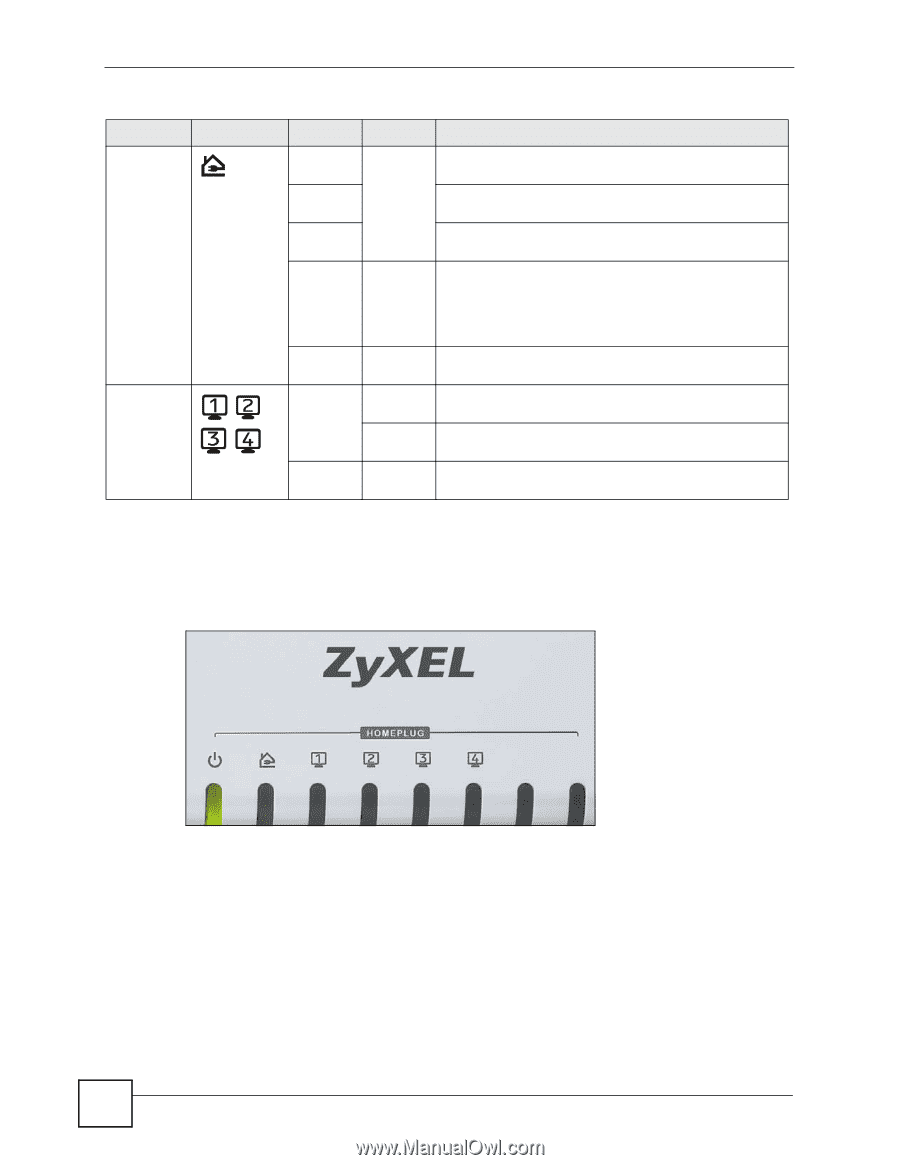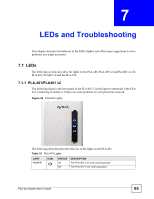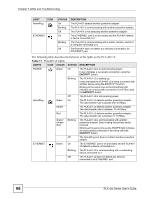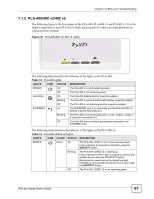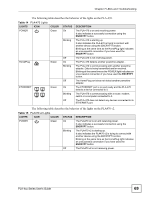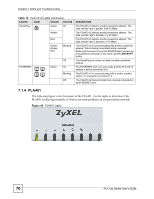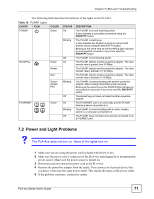ZyXEL PLA-470 User Guide - Page 70
PLA491, Table 15
 |
View all ZyXEL PLA-470 manuals
Add to My Manuals
Save this manual to your list of manuals |
Page 70 highlights
Chapter 7 LEDs and Troubleshooting Table 15 PLA470 v2 Lights (continued) LIGHTS ICON COLOR STATUS HomePlug Green On Amber Red Green/ Amber/ Red Blinking ETHERNET Green Off On Blinking Off DESCRIPTION The PLA470 v2 detects another powerline adapter. The data transfer rate is greater than 40 Mbps. The PLA470 v2 detects another powerline adapter. The data transfer rate is between 10~40 Mbps. The PLA470 v2 detects another powerline adapter. The data transfer rate is between 0~10 Mbps. The PLA470 v2 is communicating with another powerline adapter. Data is being transmitted and/or received. Blinking at the same time as the POWER light indicates an unsuccessful connection if you have used the ENCRYPT button. The HomePlug port does not detect another powerline adapter. The ETHERNET port is on and ready and the PLA470 v2 detects a device connected to it. The PLA470 v2 is communicating with a router, modem, switch or a computer connected to it. The PLA470 v2 does not detect any devices connected to its ETHERNET port. 7.1.4 PLA491 The following figure is the front panel of the PLA491. Use the lights to determine if the PLA491 is behaving normally or if there are some problems on your powerline network. Figure 49 PLA491 Lights 70 PLA-4xx Series User's Guide