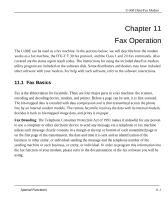ZyXEL U-90E User Guide - Page 104
Setting Up EDR, S51 Bit-mapped register: default: 0
 |
View all ZyXEL U-90E manuals
Add to My Manuals
Save this manual to your list of manuals |
Page 104 highlights
U-90E Data/Fax Modem press any DTMF key if he or she wants to send a fax. This will activate the modem to report and subsequently be ordered to answer the fax call. 10.5.1 Setting Up EDR The new EDR can be used at home where multiple phones are installed in parallel. Once this function is enabled, the modem will go into EDR mode after the ring disappears, and it will be able to detect the data/fax CNG tone and DTMF tones, and report them as different types of rings. The EDR settings are defined in S-register S51. S51 Bit-mapped register: (default: 0) Table 10-5 EDR Settings Bits Bin. Dec. Description (7,6) 00 0 Disable data CNG tone detection (default). 01 64 Report RING for data CNG tone. 10 128 Report RING 1 for data CNG tone. 11 192 Report RING 3 for data CNG tone. (5,4) 00 0 Disable Fax-CNG tone detection (default). 01 16 Report RING for fax CNG tone. 10 32 Report RING 1 for fax CNG tone. 11 48 Report RING 2 for fax CNG tone. (3,2) 00 0 Disable DTMF tone detection (default). 01 4 Report RING for a DTMF tone. 10 8 Report RING for a DTMF tone. 11 12 Reserved (1,0) 00 0 Disable EDR (default). 01 1 Report RING twice. 10 2 Report RING four times. 11 3 Report RING six times. 10-10 Special Functions