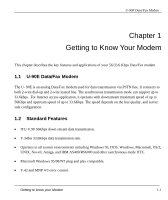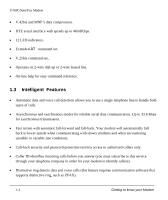ZyXEL U-90E User Guide - Page 19
Preface
 |
View all ZyXEL U-90E manuals
Add to My Manuals
Save this manual to your list of manuals |
Page 19 highlights
U-90E Data/Fax Modem Preface About Your Modem Congratulations on the purchase of your U-90E modem - one of ZyXEL's premier highperformance products. The U-90E modem is world renown for its ability to maintain ultra high speeds and clear, quality connections while communicating around the globe. About This Manual This manual describes the use of your U-90E data/fax modem and gives instruction for its installation and operation. Structure of this Guide This manual is divided into four sections: • Getting Started (Chapters 1-4) gives a basic overview of your modem's features, explains its installation procedures and introduces you to the basic commands and techniques involved in modem operation. • Settings and Commands (Chapters 5-6) provides an overview of the settings and commands which are available in the U-90E modem. • Additional Functions (Chapters 7-13) describes many special functions and features of the U90E modem in detail, including error control and data compression, leased-line and synchronous mode operation, remote configuration, caller ID, fax sending and receiving, voice mail and diagnostic features. • Upgrading and Troubleshooting (Chapters 14-15) provides information about upgrading your modem and solving common problems. Becoming a Registered Owner xix