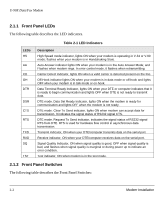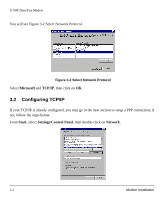ZyXEL U-90E User Guide - Page 29
Rear Panel, Warning
 |
View all ZyXEL U-90E manuals
Add to My Manuals
Save this manual to your list of manuals |
Page 29 highlights
U-90E Data/Fax Modem Table 2-2 Front Panel Switches Switches A/O D/V Description Pressing the button will set the modem in originate mode and releasing it in answer mode. This switch only determines modem operation if the modem is made to go off-hook manually. Or else the ATD or ATA command will automatically determine the mode. Switches the modem into data mode or voice mode. (the telephone is connected to the line). Warning: If the A/O switch is pressed while the modem is being turned on; the modem will jump into a special kernel program that allows you to upload new firmware into the modem from a computer. If this is not what you intended, turn off the modem and then turn it on again to return to normal operation. 2.2 Rear Panel The U-90E rear panel is shown below: Figure 2-2 Rear Panel Modem Installation 2-3