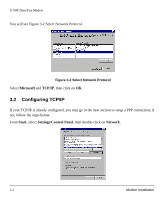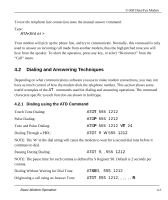ZyXEL U-90E User Guide - Page 39
Understanding AT Commands, Using the Windows 95 Hyper Terminal Program
 |
View all ZyXEL U-90E manuals
Add to My Manuals
Save this manual to your list of manuals |
Page 39 highlights
U-90E Data/Fax Modem Chapter 4 Basic Modem Operation This chapter covers the basic commands and techniques involved in modem operation. In many cases, this is the only information you will need in order to use the communication software, and to start making connections with your modem. 4.1 Understanding AT Commands The U-90E communicates asynchronously with computers using AT commands. AT commands are used to configure and control your modem. Commands are usually sent to the modem by way of communication software, but can also be entered manually by the user with the computer keyboard. Command statements must be written in a specific form for your modem to recognize them. A command statement always begins with the letters AT or at. One or more commands and the key then follow it. AT commands can only be issued when your modem is in "command mode" or "off-line." Once your modem has established a connection with another modem it is said to be "on-line" or in "data mode." In this mode, the characters sent to your modem by your computer are transmitted to the remote modem rather than being interpreted by your modem as commands. 4.1.1 Using the Windows 95 Hyper Terminal Program In order to issue an AT command statement, you first need to run a communication program such as the Microsoft Windows "Hyper Terminal" program. This program provides a simple method to manually enter AT commands so you can do such things as "customize" the settings of your modem, or store commonly used phone numbers. Basic Modem Operation 4-1