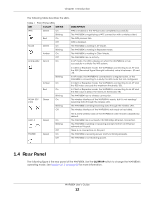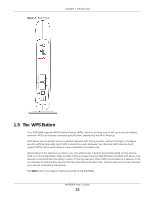Table of Contents
WAP3205 v3 User’s Guide
8
Chapter 13
Maintenance
......................................................................................................................................
74
13.1 Overview
.......................................................................................................................................
74
13.2 What You Can Do
........................................................................................................................
74
13.3 Password Screen
..........................................................................................................................
74
13.4 Time Screen
...................................................................................................................................
75
13.5 Firmware Upgrade Screen
..........................................................................................................
76
13.6 Telnet Screen
................................................................................................................................
77
13.7 Restore Screen
..............................................................................................................................
78
13.7.1 Backup Configuration
........................................................................................................
78
13.7.2 Restore Configuration
........................................................................................................
79
13.7.3 Back to Factory Defaults
....................................................................................................
79
13.7.4 Restore but retain IP settings
..............................................................................................
79
13.8 Restart Screen
...............................................................................................................................
80
Chapter 14
Troubleshooting
..................................................................................................................................
81
14.1 Power, Hardware Connections, and LEDs
.................................................................................
81
14.2 WAP6804 Access and Login
........................................................................................................
82
14.3 Internet Access
.............................................................................................................................
83
14.4 Resetting the WAP6804 to Its Factory Defaults
.........................................................................
84
14.5 Wireless Problems
..........................................................................................................................
84
Appendix A
Wireless LANs
................................................................................................................
85
Appendix B
Customer Support
........................................................................................................
98
Appendix C
Legal Information
......................................................................................................
104
Index
.................................................................................................................................................
112