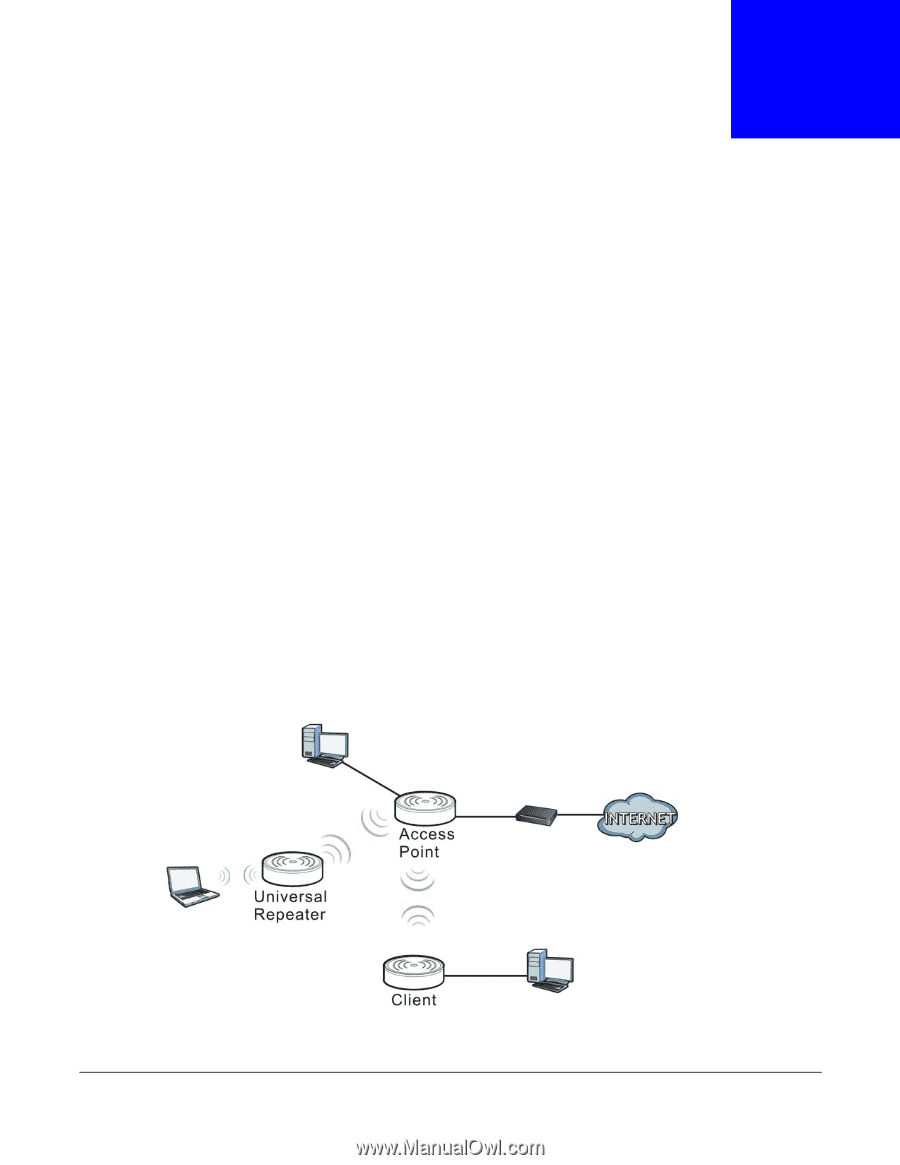ZyXEL WRE6505 User Guide - Page 13
WRE6505 Modes, 2.1 Overview, 2.1.1 Device Modes
 |
View all ZyXEL WRE6505 manuals
Add to My Manuals
Save this manual to your list of manuals |
Page 13 highlights
CHAPTER 2 WRE6505 Modes 2.1 Overview This chapter introduces the different modes available on your WRE6505. • Sys OP mode. This is the operating mode of your WRE6505, or simply how the WRE6505 is being used in the network. 2.1.1 Device Modes This refers to the operating mode of the WRE6505, which can act as a: • Universal Repeater: In this mode, the WRE6505 can be an access point and a wireless client at the same time. Go to Section 3.4 on page 16 to view the Status screen in this mode. Use this mode if there is an existing wireless router or access point in your network and you also want to allow clients to connect to the WRE6505 wirelessly. • Access Point: Use this mode if you want to extend your network by allowing network devices to connect to the WRE6505 wirelessly. Go to Section 4.4 on page 22 to view the Status screen in this mode. In this mode, you can also set the WRE6505 to work as an AP only, a wireless bridge to establish wireless links with other APs (WDS bridge), or an AP and bridge simultaneously (WDS repeater). See Section 4.2 on page 21 for more information. The following figure is an illustration of the device configuration modes of the WRE6505. Figure 3 Device Mode Example Note: Choose your device mode carefully to avoid having to change it later. WRE6505 User's Guide 13