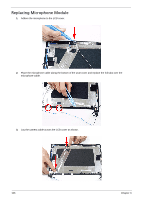eMachines 355 eMachines 355 Netbook Series Service Guide - Page 119
Replacing the LCD Bezel, LCD module.
 |
View all eMachines 355 manuals
Add to My Manuals
Save this manual to your list of manuals |
Page 119 highlights
Replacing the LCD Bezel 0 1. Locate the bezel hinges first and press down until there are no gaps between the bezel and the LCD module cover hinge wells. Note: Ensure that the LCD cables pass through the hinge wells and are not trapped by the bezel. 2. Press down around the entire perimeter of the bezel until there are no gaps between the bezel and the LCD module. Chapter 3 111

Chapter 3
111
Replacing the LCD Bezel
0
1.
Locate the bezel hinges first and press down until there are no gaps between the bezel and the LCD
module cover hinge wells.
Note:
Ensure that the LCD cables pass through the hinge wells and are not trapped by the bezel.
2.
Press down around the entire perimeter of the bezel until there are no gaps between the bezel and the
LCD module.