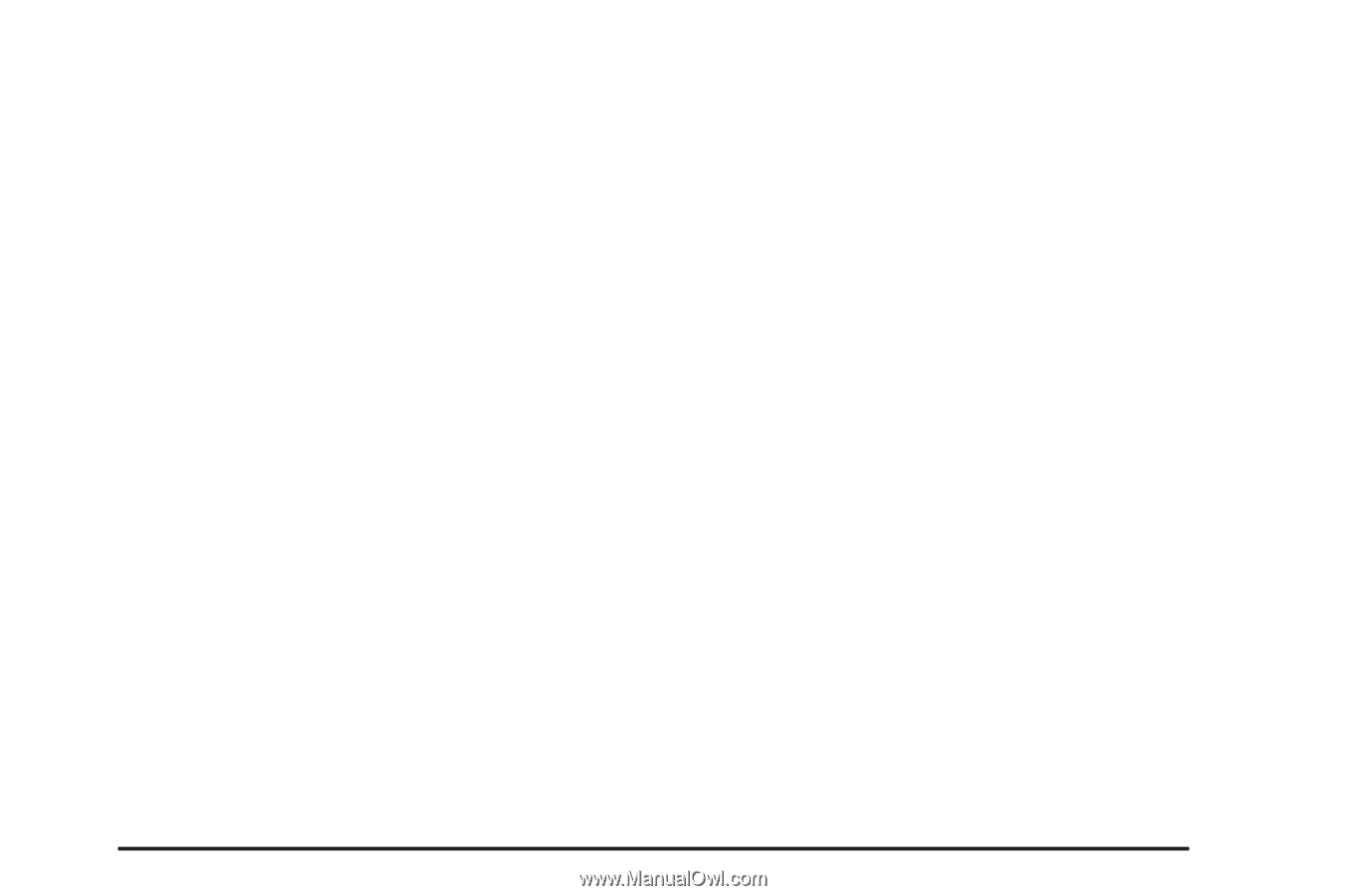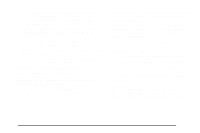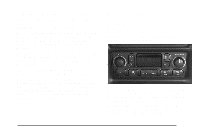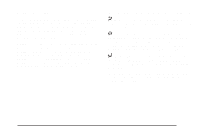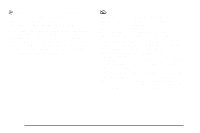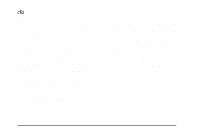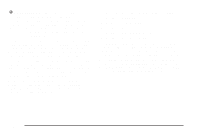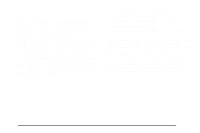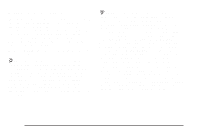2004 Chevrolet Corvette Owner's Manual - Page 139
2004 Chevrolet Corvette Manual
Page 139 highlights
Manual Operation OFF: Press this button to turn off the climate control system. This is the only setting that fully shuts off the fan. The digital display will show only the outside temperature. You can still adjust the driver's set temperature, the passenger temperature offset and the air intake mode while in OFF. MODE: Press this button to manually lock in the current air delivery setting and to stop the automatic mode control. Pressing the MODE button will delete AUTO from the digital display and the mode graphics will be shown. To change the setting, press the MODE button again. The AUTO button must be pressed to return to the automatic mode selection. To change the current mode, select one of the following: H (Vent): This mode directs most of the air to the instrument panel outlets, with a very small amount of air directed to the floor outlets. % (Bi-Level): This mode directs about half of the air to the instrument panel outlets, and then directs most of the remaining air to the floor outlets. Some air may be directed toward the windshield. Cooler air is directed to the upper outlets and warmer air to the floor outlets. This mode directs most of the air to the floor outlets with some air directed to the outboard outlets (for the side windows) and some air directed to the windshield. The MODE button can also be used to select the defog mode. Information on defogging and defrosting can be found later in this section. 6 (Floor): 3-25