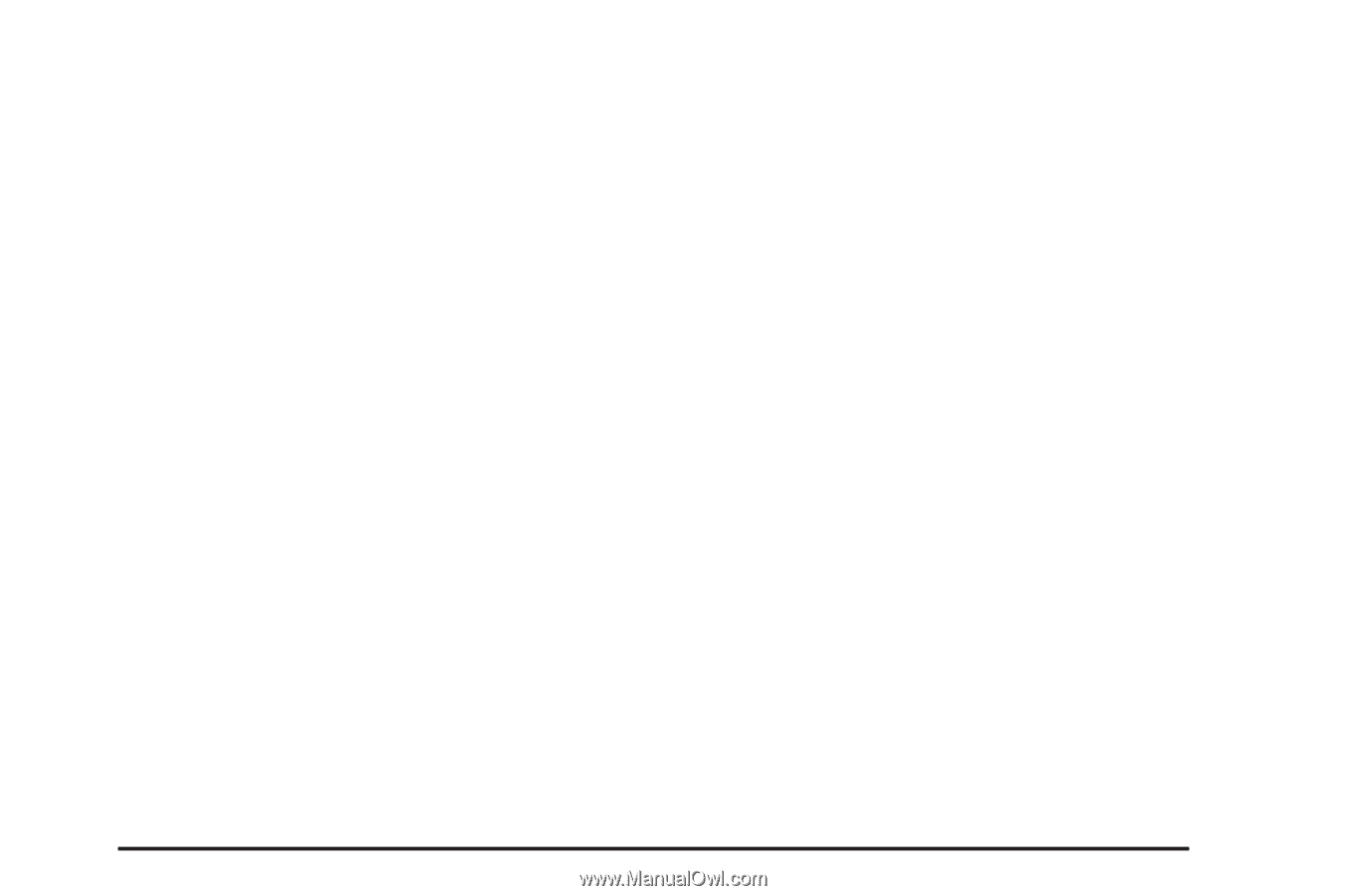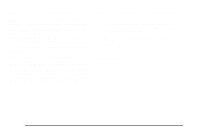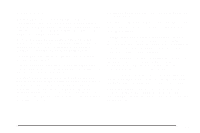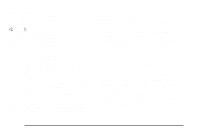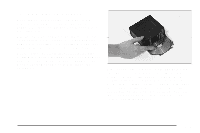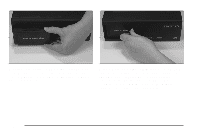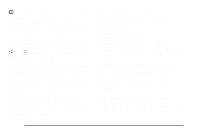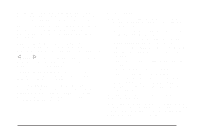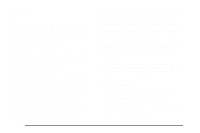2004 Chevrolet Corvette Owner's Manual - Page 197
2004 Chevrolet Corvette Manual
Page 197 highlights
To eject the magazine from the player, slide the CD changer door all the way open. The magazine will automatically eject. Remember to keep the door closed whenever possible to keep dirt and dust from getting inside the changer. Whenever a CD magazine with CDs is loaded in the changer, the CD symbol will appear on the radio display. If the CD changer is checking the magazine for CDs, the CD symbol will flash on the display until the changer is ready to play. When a CD begins playing, CD will appear in the bottom left corner and a CD and track number will appear on the radio display. The CD numbers are listed on the front of the magazine. All of the CD functions are controlled by the radio pushbuttons except for ejecting the magazine. Operating the Trunk-Mounted CD Changer with the Radio with Cassette If an error appears on the display, see "CD Messages" later in this section. The following pushbuttons are used for the trunk-mounted CD changer. 1 PREV (Previous): Press this pushbutton to go to the start of the current track if it has been playing for more than eight seconds. If you hold this pushbutton more than once, the player will continue moving backward through the CD. 2 PROG (Program): Press this pushbutton to select the next CD in the magazine. If a CD cannot be played, its number will be skipped when selecting CDs while using this pushbutton. 3 NEXT: Press this pushbutton to go to the next track. If you hold this pushbutton or press it more than once, the player will continue moving forward through the CD. REV 4 (Reverse): Press and hold this pushbutton to quickly reverse within a track. Release it to play the passage. The elapsed time of the track will appear on the display. 3-83