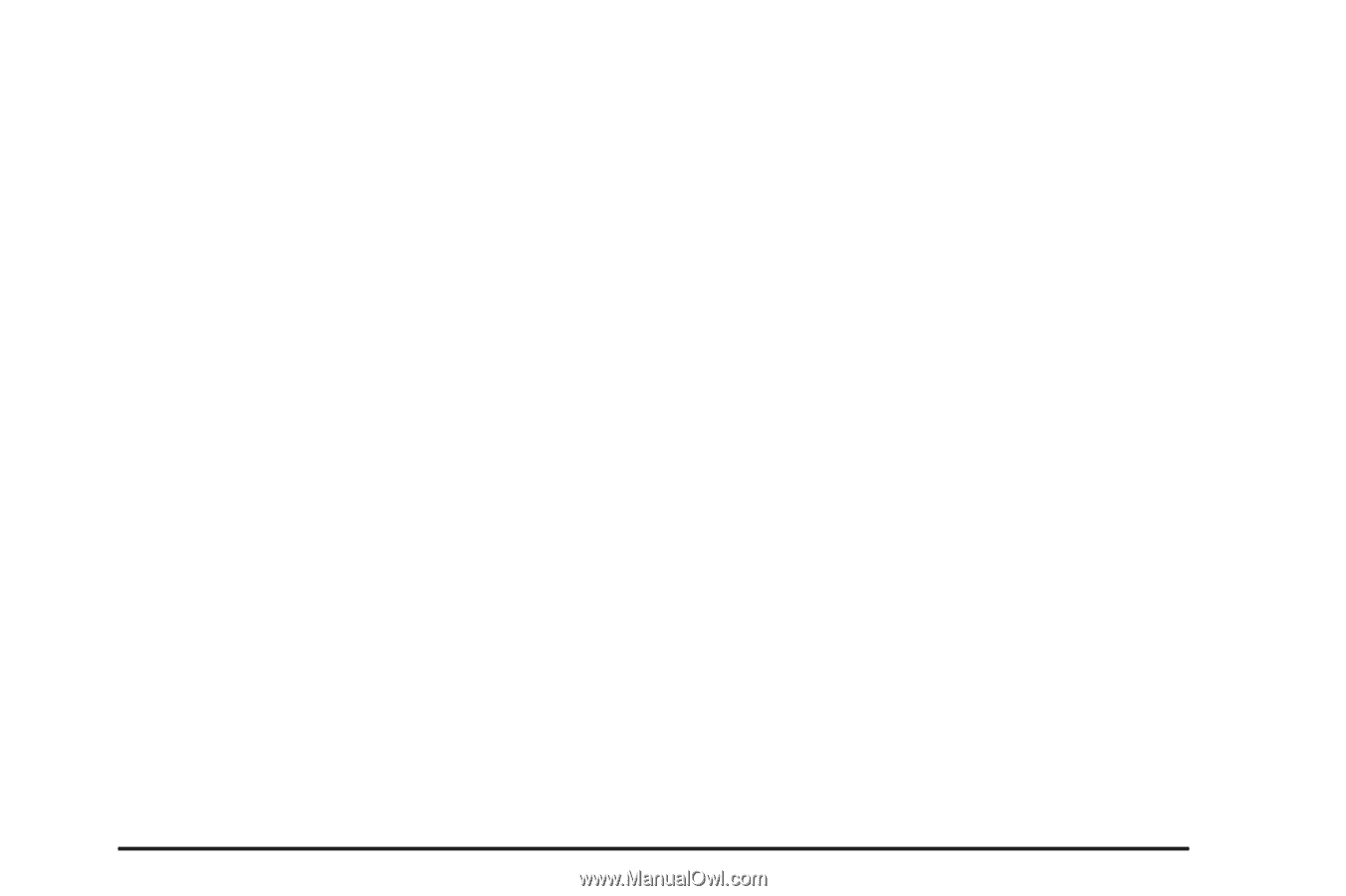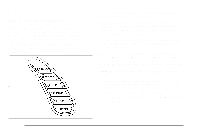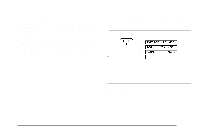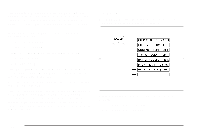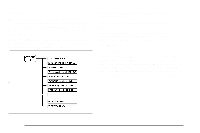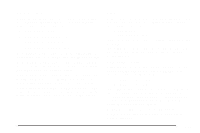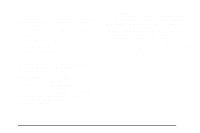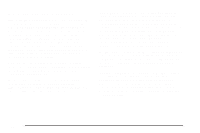2004 Chevrolet Corvette Owner's Manual - Page 167
2004 Chevrolet Corvette Manual
Page 167 highlights
Elapsed Time Press the TRIP button until ELAP. TIME is displayed, such as ELAP. TIME 00:00:00.00. When the ignition is in ON, the Driver Information Center (DIC) can be used as a stopwatch. The display can show hours, minutes, seconds and hundredths of a second. The elapsed time indicator will record up to 99 hours, 59 minutes and 59 seconds, then it will reset to zero and continue counting. (Hundredths are shown up to 59 minutes, 59 seconds and 99 hundredths). The display appears as ELAP. TIME 00:00:00.00 in the elapsed time function. You can start or stop the elapsed time by pressing RESET. To reset the elapsed time to zero, stop the timer by pressing RESET. Then press and hold RESET until ELAP. TIME 00:00:00.00 appears in the DIC. Engine Oil Life Press the TRIP button until the engine oil life is displayed, such as OIL LIFE REMAIN 89%. This is an estimate of the engine oil's remaining useful life. It will show 100% when the system is reset after an oil change. It will alert you to change your oil on a schedule consistent with your driving conditions. When the remaining oil life is low, the system will alert you with the message CHANGE OIL SOON. When the oil life is down to zero, you will receive the message CHANGE OIL NOW. Remember, you must reset the OIL LIFE yourself after each oil change. It will not reset itself. Also, be careful not to reset the OIL LIFE accidentally at any time other than when the oil has just been changed. It can't be reset accurately until the next oil change. To reset the system, see "How to Reset the Change Oil Soon Message" under Engine Oil on page 5-13. Also, see Engine Oil on page 5-13 and Scheduled Maintenance on page 6-4. Average Speed Press the TRIP button until the average speed is displayed, such as: • AVERAGE SPEED 62 MPH or • AVERAGE SPEED 100 km/h Press reset in this mode to start calculating the average speed. Press and hold RESET to clear. 3-53