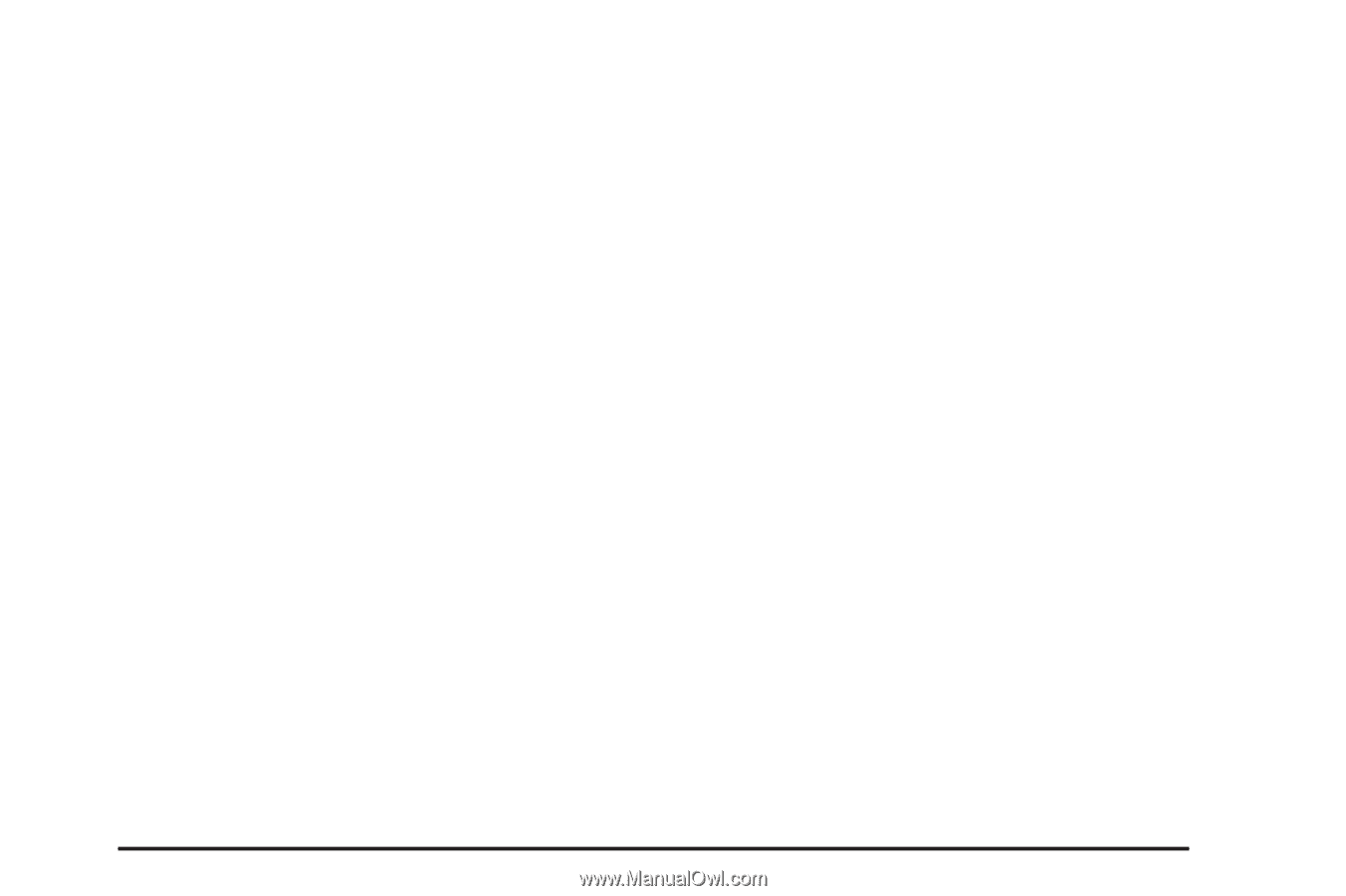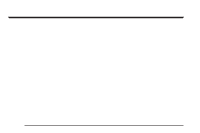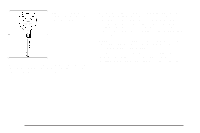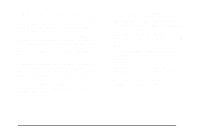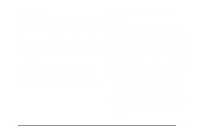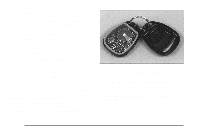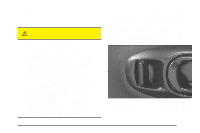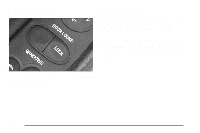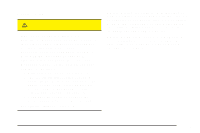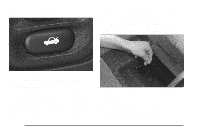2004 Chevrolet Corvette Owner's Manual - Page 63
2004 Chevrolet Corvette Manual
Page 63 highlights
Remote Alarm When you press the horn button on the remote keyless entry transmitter, the horn will sound. This panic alarm button will allow you to attract attention, if needed. If the horn alarm sounds, there are three ways to turn it off: Matching Transmitter(s) to Your Vehicle Each remote keyless entry transmitter is coded to prevent another transmitter from unlocking your vehicle. If a transmitter is lost or stolen, a replacement can be purchased through your dealer. Remember to bring any remaining transmitters with you when you go to your dealer. When the dealer matches the replacement transmitter to your vehicle, any remaining transmitters must also be matched. Once your dealer has coded the new transmitter, the lost transmitter will not unlock your vehicle. Each vehicle can have a maximum of three transmitters matched to it. To match transmitters to your vehicle, do the following: 1. Turn the ignition key to ON. 2. Clear any warning messages on the Driver Information Center (DIC) by pressing the RESET button. 3. Press the OPTIONS button on the DIC several times until the blank page is displayed, then press and hold the RESET button for two seconds. 4. When the message FOB TRAINING is displayed, press the RESET button once. The message HOLD LK + UNLK 1ST FOB will be displayed in the DIC. • Press the panic alarm button again on the remote keyless entry transmitter. • Wait 90 seconds, and the horn will turn off by itself. • Turn the key to any position in the ignition, except OFF. Remote Keyless Entry Settings You can adjust the settings on the system through the Driver Information Center (DIC). You can change the type of alarm used by the theft-deterrent system. See DIC Controls and Displays on page 3-49 for more information. 2-7