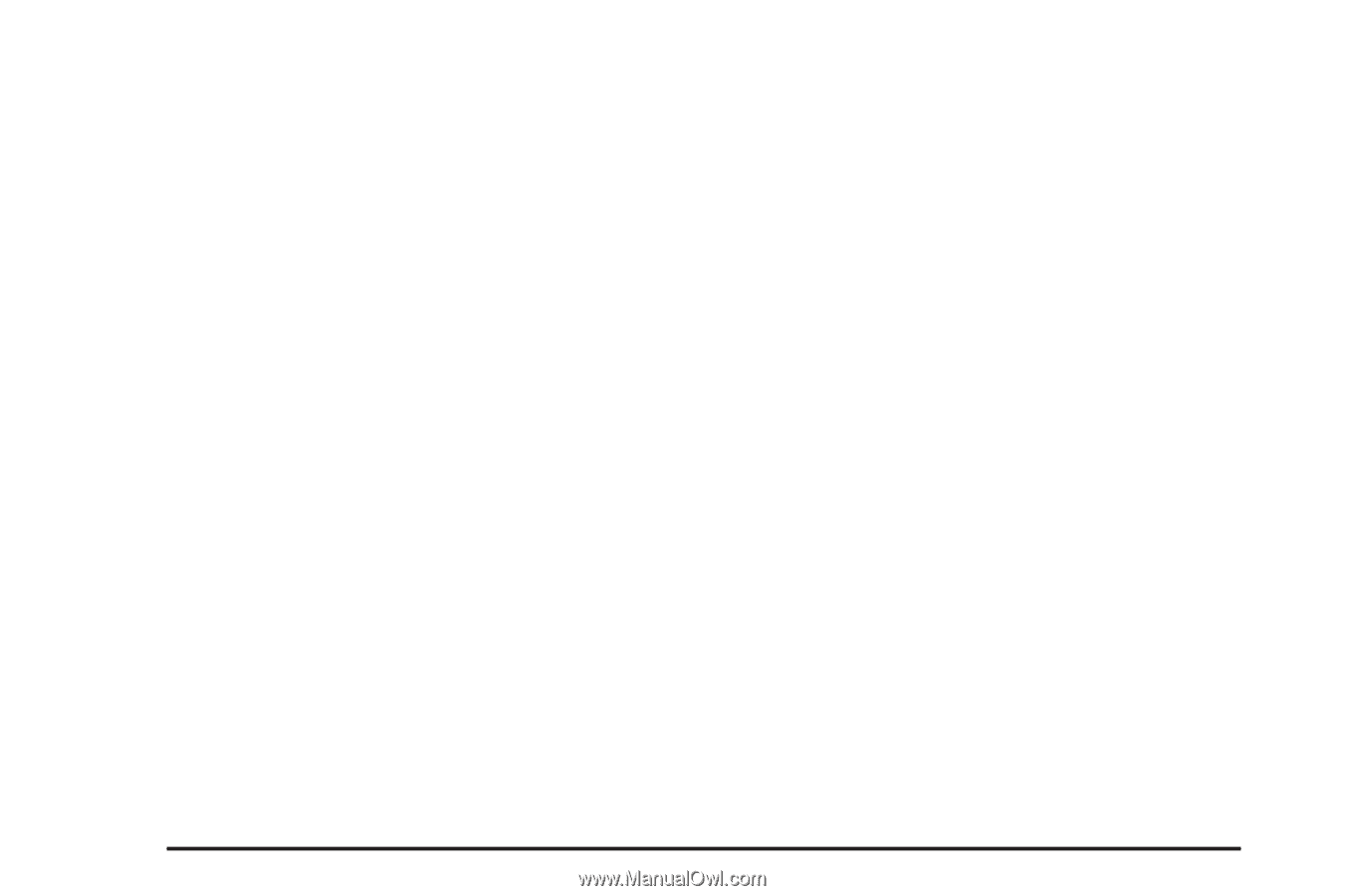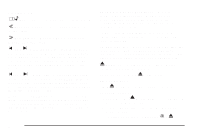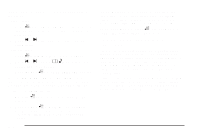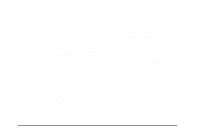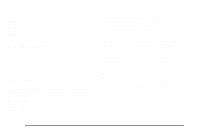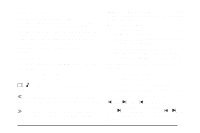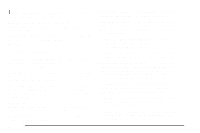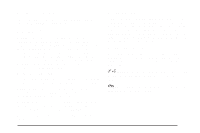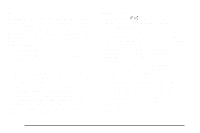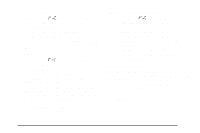2009 Chevrolet Corvette Owner's Manual - Page 232
2009 Chevrolet Corvette Manual
Page 232 highlights
Using an MP3 MP3 Format Radios with the MP3 feature can only play CD-R discs. Do not mix standard audio and MP3 files on the same disc. Supported Bit Rates The following bit rates are supported: 32 kbps, 40 kbps, 56 kbps, 64 kbps, 80 kbps, 96 kbps, 112 kbps, 128 kbps, 160 kbps, 192 kbps, 224 kbps, 256 kbps, and 320 kbps or a variable bit rate. File Naming ID3v1 and ID3v2 tags are supported. The track name contained in the ID3 tag is shown on the display. The display only shows up to 32 characters for track and file names. If the track name is not contained in the ID3 tag, the display shows the file name without the file extension. Supported File Structure Radios with the MP3 feature support up to: 50 folders. 11 folders in depth. 50 playlists. 255 files. 10 sessions. Playlists Playlists that do not have a .mp3 or .wpl extension may not work. Preprogrammed playlists created by WinAmp™, MusicMatch™, or Real Jukebox™ software are supported and they cannot be edited using the radio. Root Directory: The root directory is treated as a folder. Files are stored in the root directory when the disc or storage device does not contain folders. Files accessed from the root directory display as F1 ROOT. Empty Folder: Folders that do not contain files are skipped, and the player advances to the next folder that contains files. 3-94