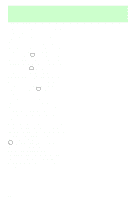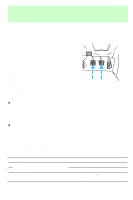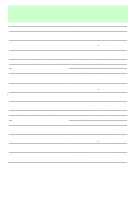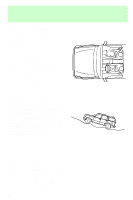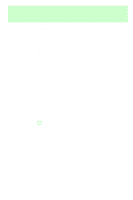1997 Ford Explorer Owner Guide 1st Printing - Page 128
1997 Ford Explorer Manual
Page 128 highlights
Driving Using the Control Trac system Shifting between 4WD AUTO and 4WD HIGH Either shift can be done at a stop, or at any forward speed. • The 4WD HIGH light will illuminate when you switch the control to 4WD HIGH or turn off if you switch to 4WD AUTO. Shifting from 4WD AUTO or 4WD HIGH to 4WD LOW To perform this shift, complete the following steps: 1. Stop the vehicle and depress the brake. 2. Place the automatic transmission in N (Neutral) or depress the manual transmission clutch. 3. Rotate the 4WD control to 4WD LOW. Shifting from 4WD LOW to 4WD AUTO or 4WD HIGH To perform this shift, complete the following steps: 1. Bring the vehicle to a stop. 2. Depress and hold the brake. 3. Place the automatic transmission gearshift lever in N (Neutral) or depress the manual transmission clutch. 4. Move the 4WD control to the 4WD AUTO or 4WD HIGH position. 129