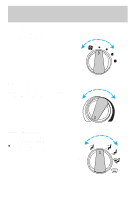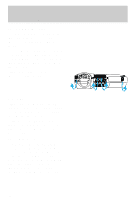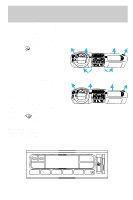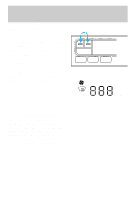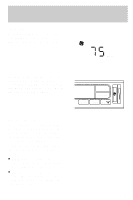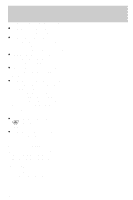1997 Ford Explorer Owner Guide 1st Printing - Page 32
1997 Ford Explorer Manual
Page 32 highlights
Controls and features The EATC feature will maintain a selected temperature and automatically control airflow. You may manually override the EATC operation. The EATC will only operate with the ignition in the On position. To maximize system efficiency: • Do not put items under the front seats that will interfere with the air flow to the rear seats. • Keep the air intake vents clear of any snow, ice or leaves. Automatic operation To turn on the EATC: • Press AUTO or any the six override controls. • Select the desired temperature. To turn off the EATC: • Press the OFF control. • When the system is off, the display window will be blank. When AUTO is selected, the system will automatically determine fan speed and airflow location and under normal conditions should need no additional adjustment. °F AUTO 33