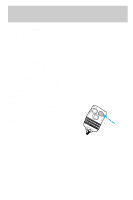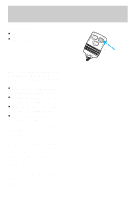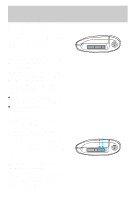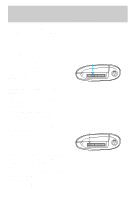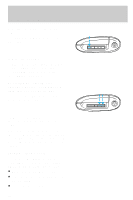1997 Ford Explorer Owner Guide 1st Printing - Page 73
1997 Ford Explorer Manual
Page 73 highlights
Controls and features KEYLESS ENTRY SYSTEM (IF EQUIPPED) You can lock or unlock the vehicle doors without using a key by using the drivers door keypad. 1 2 3 4 5 6 7 8 9 0 See also Remote entry system (if equipped) in this chapter. The computer code that operates the keyless system is located on your owners wallet card found in the glove compartment. When any button on the driver's door keypad is pressed the system will: • turn on the interior lights for approximately 25 seconds and • light up the keypad controls for five seconds. Do not push the control keypad with any hard object that could damage the controls. Locking the doors with the keyless entry system To lock all the doors, press 7/8 and 9/0 at the same time. It is not necessary to first enter the keypad code. Unlocking the doors with the keyless entry system The driver door must be unlocked before any other. If more than five seconds pass between pressing numbers, enter the code again. 74 1 2 3 4 5 6 7 8 9 0