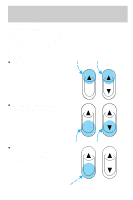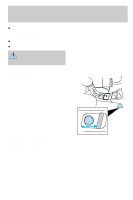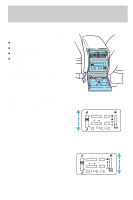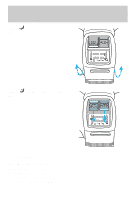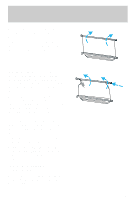1997 Ford Explorer Owner Guide 1st Printing - Page 59
1997 Ford Explorer Manual
Page 59 highlights
Controls and features 1. Lift the armrest and slide coinholder/tissue tray out of the console in an upward motion. 2. Replace the tissue box. 3. Slide coinholder/tissue tray into console locating pins at bottom of tray. Fit into slots in console bracket. Cellular phone (if equipped) Your cellular phone is equipped with a number of features including voice activation, hands-free operation, speed dialing and radio program muting during phone operation. For detailed information on the operation of your phone, refer to the manufacturer's instructions contained with the phone. Compact disc changer (if equipped) The compact disc changer is located inside the center console. For information on the compact disc changer, refer to the ''Audio Guide''. OPEN 60