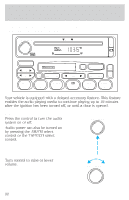2002 Ford Windstar Owner Guide 2nd Printing - Page 27
2002 Ford Windstar Manual
Page 27 highlights
Entertainment Systems 3. Press and hold a memory preset control until the sound returns, indicating the station is held in memory on the control you selected. CD CD COMP SHUFFLE 1 2 3 4 5 6 Bass adjust The bass adjust control allows you to increase or decrease the audio system's bass output. BASS Treble adjust The treble adjust control allows you to increase or decrease the audio system's treble output. TREB Speaker balance adjust Speaker sound distribution can be adjusted between the right and left speakers. BAL 27
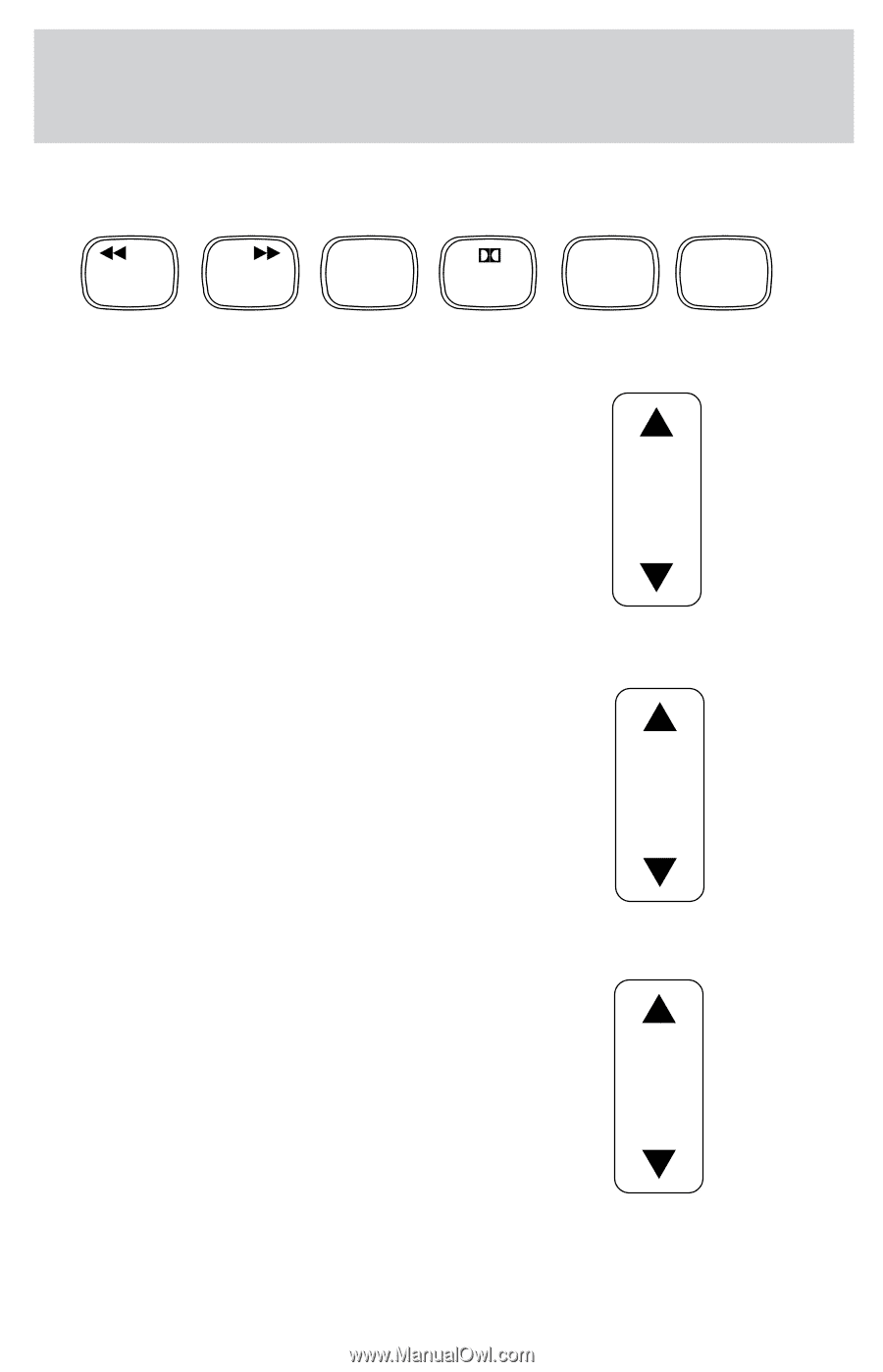
3. Press and hold a memory preset control until the sound returns,
indicating the station is held in memory on the control you selected.
Bass adjust
The bass adjust control allows you
to increase or decrease the audio
system’s bass output.
Treble adjust
The treble adjust control allows you
to increase or decrease the audio
system’s treble output.
Speaker balance adjust
Speaker sound distribution can be
adjusted between the right and left
speakers.
SHUFFLE
COMP
CD
CD
3
2
1
4
5
6
BASS
TREB
BAL
Entertainment Systems
27