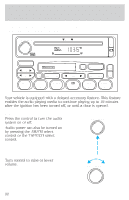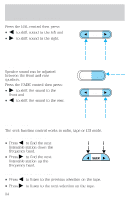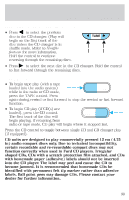2002 Ford Windstar Owner Guide 2nd Printing - Page 34
2002 Ford Windstar Manual
Page 34 highlights
Entertainment Systems Press the BAL control then press: • • to shift sound to the left and to shift sound to the right. SEL Speaker fade adjust Speaker sound can be adjusted between the front and rear speakers. Press the FADE control then press: • • to shift the sound to the front and to shift the sound to the rear. BAL FADE SEL Seek function The seek function control works in radio, tape or CD mode. Seek function in radio mode • Press to find the next listenable station down the frequency band. to find the next • Press listenable station up the frequency band. Seek function in tape mode • Press • Press 34 to listen to the previous selection on the tape. to listen to the next selection on the tape.
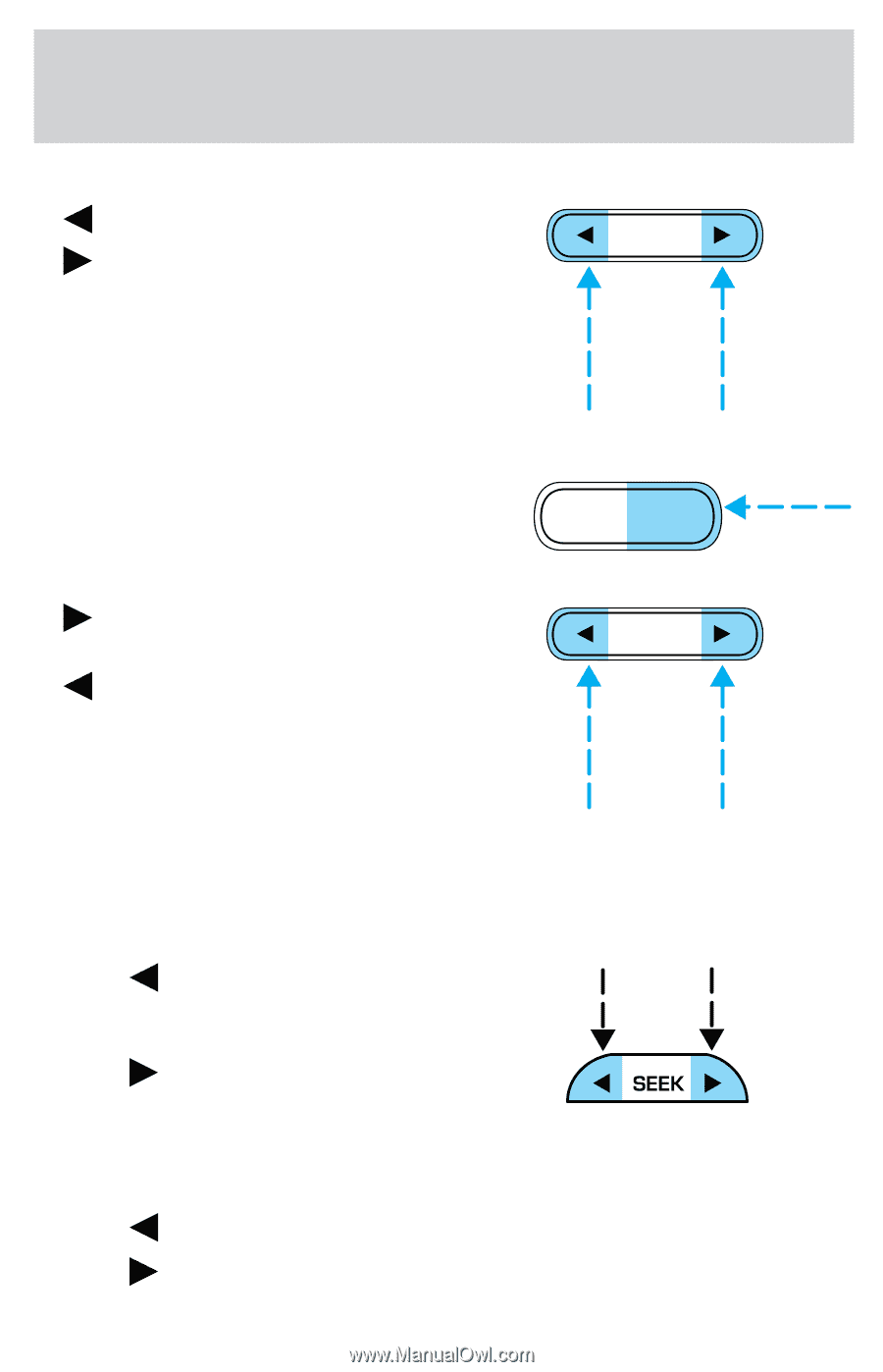
Press the BAL control then press:
•
to shift sound to the left and
•
to shift sound to the right.
Speaker fade adjust
Speaker sound can be adjusted
between the front and rear
speakers.
Press the FADE control then press:
•
to shift the sound to the
front and
•
to shift the sound to the rear.
Seek function
The seek function control works in radio, tape or CD mode.
Seek function in radio mode
•
Press
to find the next
listenable station down the
frequency band.
•
Press
to find the next
listenable station up the
frequency band.
Seek function in tape mode
•
Press
to listen to the previous selection on the tape.
•
Press
to listen to the next selection on the tape.
SEL
BAL
FADE
SEL
Entertainment Systems
34