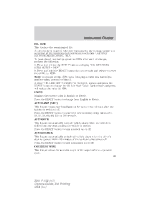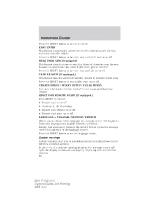2011 Ford F150 Regular Cab Owner Guide 3rd Printing - Page 28
2011 Ford F150 Regular Cab Manual
Page 28 highlights
Instrument Cluster TURN POWER OFF TO SAVE BATT (if equipped) - Displayed when the battery management system determines that: • the battery is at a low state of charge or, • the ignition has been in accessory position or on position with the engine off for approximately 45 minutes. Turn the ignition off as soon as possible to protect the battery. This message will clear once the vehicle has been started and the battery state of charge has recovered. Turning off unnecessary electrical loads while driving will allow faster battery state-of-charge recovery. See Battery management system in the Maintenance and Specifications chapter for more information. LOW BATTERY LESS FEATURES (if equipped) - Displayed when the battery management system detects an extended low-voltage condition. Various vehicle features will be disabled to help preserve the battery. Turn off as many of the electrical loads as soon as possible to improve system voltage. If the system voltage has recovered, the disabled features will operate again as normal. CHECK REAR PARK AID (if equipped) - Displayed when the transmission is in R (Reverse). Refer to Reverse sensing system in the Driving chapter. TIRE PRESSURE SENSOR FAULT - Displayed when a tire pressure sensor is malfunctioning, or your spare tire is in use. For more information on how the system operates under these conditions, refer to Understanding Your Tire Pressure Monitoring System (TPMS) in the Tires, Wheels and Loading chapter. If the warning stays on or continues to come on, contact your authorized dealer as soon as possible. LOW TIRE PRESSURE - Displayed when one or more tires on your vehicle have low tire pressure. Refer to Inflating Your Tires in the Tires, Wheels and Loading chapter. CHECK FUEL FILL INLET - Displayed when the fuel fill inlet may not be properly closed. Refer to Easy Fuel "no cap" fuel system in the Maintenance and Specifications chapter. SERVICE ADVANCETRAC - Displayed when the AdvanceTrac system has detected a condition that requires service. Contact your authorized dealer as soon as possible. ADVANCETRAC OFF (if equipped) - Displayed when the AdvanceTrac system has been disabled by the driver. ADVANCETRAC ON (if equipped) - Displayed when the AdvanceTrac system has been enabled by the driver. 28 2011 F-150 (f12) Owners Guide, 3rd Printing USA (fus)