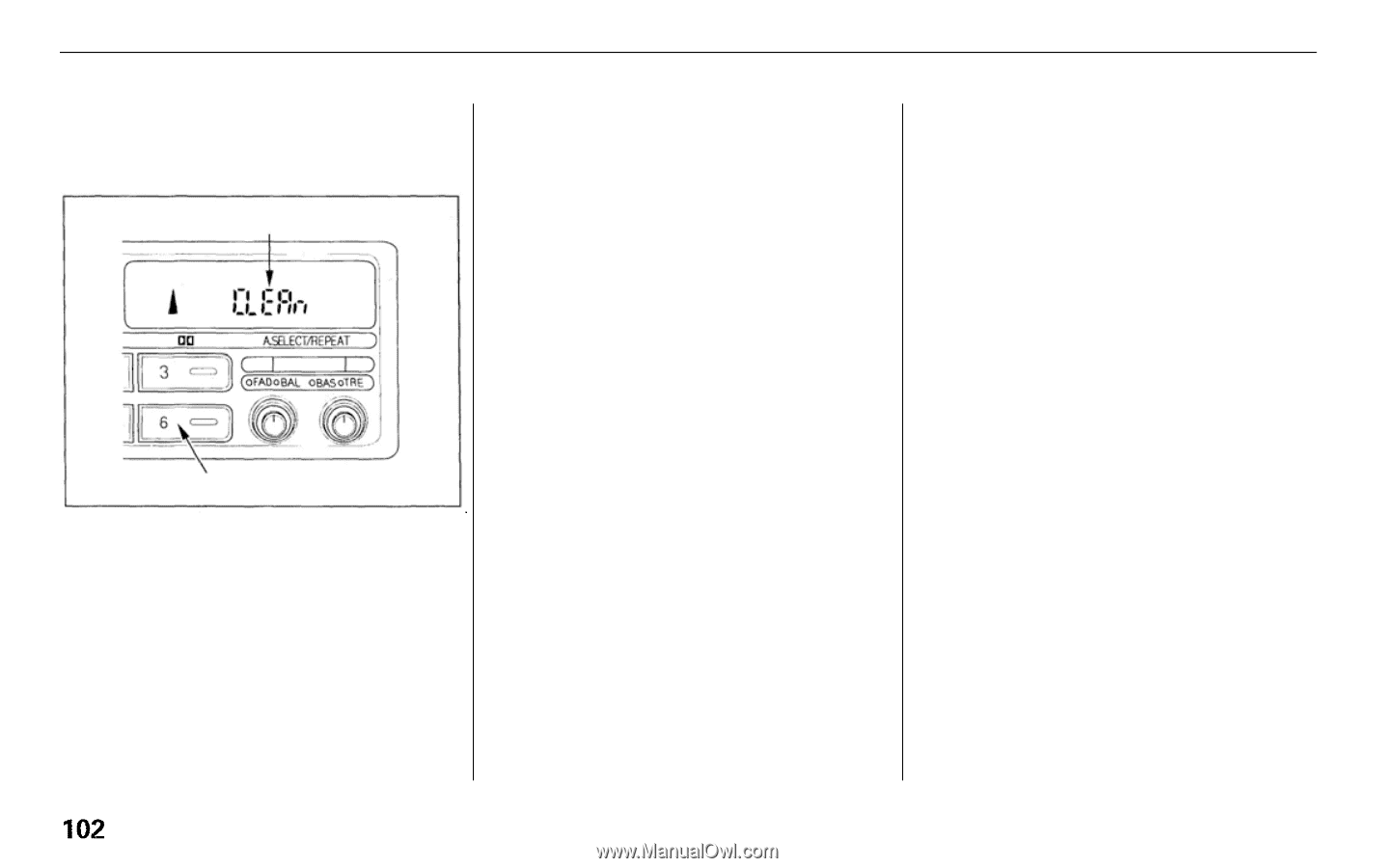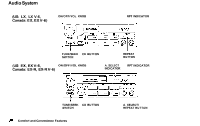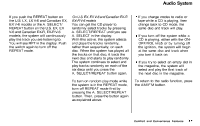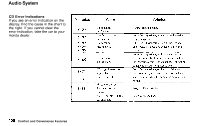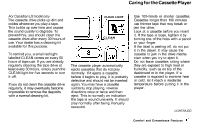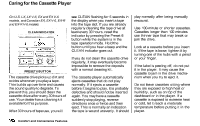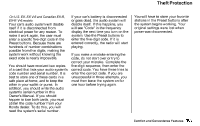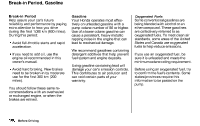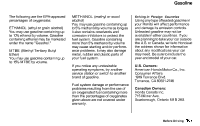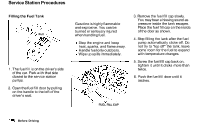1995 Honda Accord Owner's Manual - Page 100
1995 Honda Accord Manual
Page 100 highlights
Caring for the Cassette Player On U.S. LX, LX V-6, EX and EX V-6 models, and Canadian EX, EX V-6, EX-R and EX-R V-6 models CLEAN INDICATOR see CLEAN flashing for 5 seconds in the display when you insert a tape into the tape slot. If you are already regularly cleaning the tape drive at least every 30 hours, reset the indicator by pressing the Preset 6 button while the system is in the tape operation mode. Hold the button until you hear a beep and the CLEAN indicator goes out. If you do not clean the cassette drive regularly, it may eventually become impossible to remove the deposits with a normal cleaning kit. The cassette player automatically ejects cassettes that do not play normally. If it ejects a cassette before it begins to play, it is probably defective and should not be inserted again. You may have a cassette suddenly stop playing, reverse directions once or twice and then eject. This is normally an indication the tape is wound unevenly. It should play normally after being manually rewound. Use 100-minute or shorter cassettes. Cassettes longer than 100 minutes use thinner tape that may break or jam the drive. Look at a cassette before you insert it. If the tape is loose, tighten it by turning one of the hubs with a pencil or your finger. If the label is peeling off, do not put it in the player. It may cause the cassette to jam in the drive mechanism when you try to eject it. Do not leave cassettes sitting where they are exposed to high heat or humidity, such as on top of the dashboard or in the player. If a cassette is exposed to extreme heat or cold, let it reach a moderate temperature before putting it in the player. PRESET 6 BUTTON The cassette drive picks up dirt and oxides whenever you play a tape. This builds up over time and causes the sound quality to degrade. To prevent this, you should clean the cassette drive after every 30 hours of use. Your dealer has a cleaning kit available for this purpose. After 30 hours of tape use, you will Comfort and Convenience Features