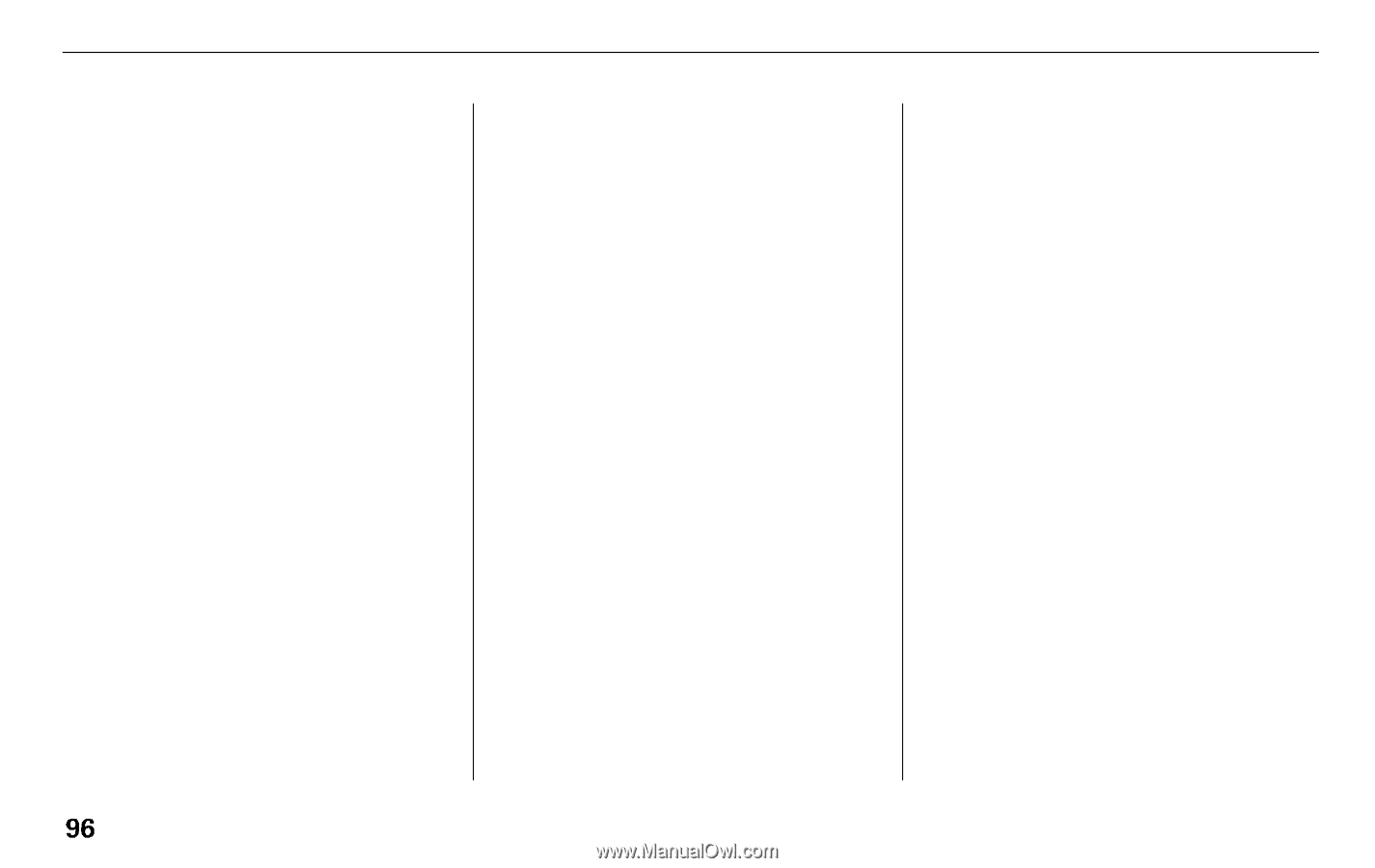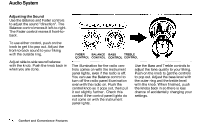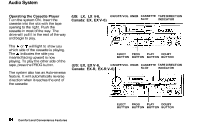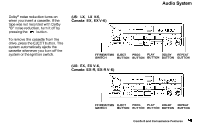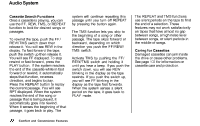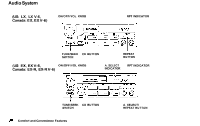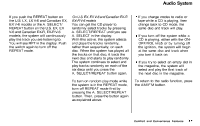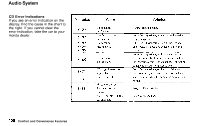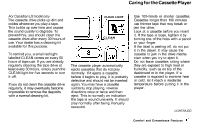1995 Honda Accord Owner's Manual - Page 94
1995 Honda Accord Manual
Page 94 highlights
Audio System Cassette Search Functions Once a cassette is playing, you can use the FF, REW, TMS, or REPEAT function to look for desired songs or passages. To rewind the tape, push the F F / REW/TMS switch down then release it. You will see REW in the display. To fast forward the tape, push the switch up then release it. You will see FF displayed. To stop rewind or fast forward, press the PLAY button. If the system reaches the end of the cassette while in fast forward or rewind, it automatically stops that function, reverses direction, and begins to play. Press the REPEAT button to replay the current passage. You will see RPT displayed. When the system reaches the end of the song or passage that is being played, it automatically goes into rewind. When it senses the beginning of that passage, it goes back to play. The Comfort and Convenience Features system will continue repeating this passage until you turn off REPEAT by pressing the button again. The TMS function lets you skip to the beginning of a song or other passage. The tape skips forward or backward, depending on which direction you push the FF/REW/ TMS switch. Activate TMS by pushing the FF/ REW/TMS switch and holding it until you hear a beep. If you push the switch down, you will see REW blinking in the display as the tape rewinds. If you push the switch up, you will see FF blinking in the display as the tape fast forwards. When the system senses a silent period on the tape, it goes back to PLAY mode. The REPEAT and TMS functions use silent periods on the tape to find the end of a selection. These features may not work satisfactorily on tapes that have almost no gap between songs, a high noise level between songs, or silent periods in the middle of songs. Caring for Cassettes Damaged cassettes can jam inside the drive or cause other problems. See page 102 for information on cassette care and protection.