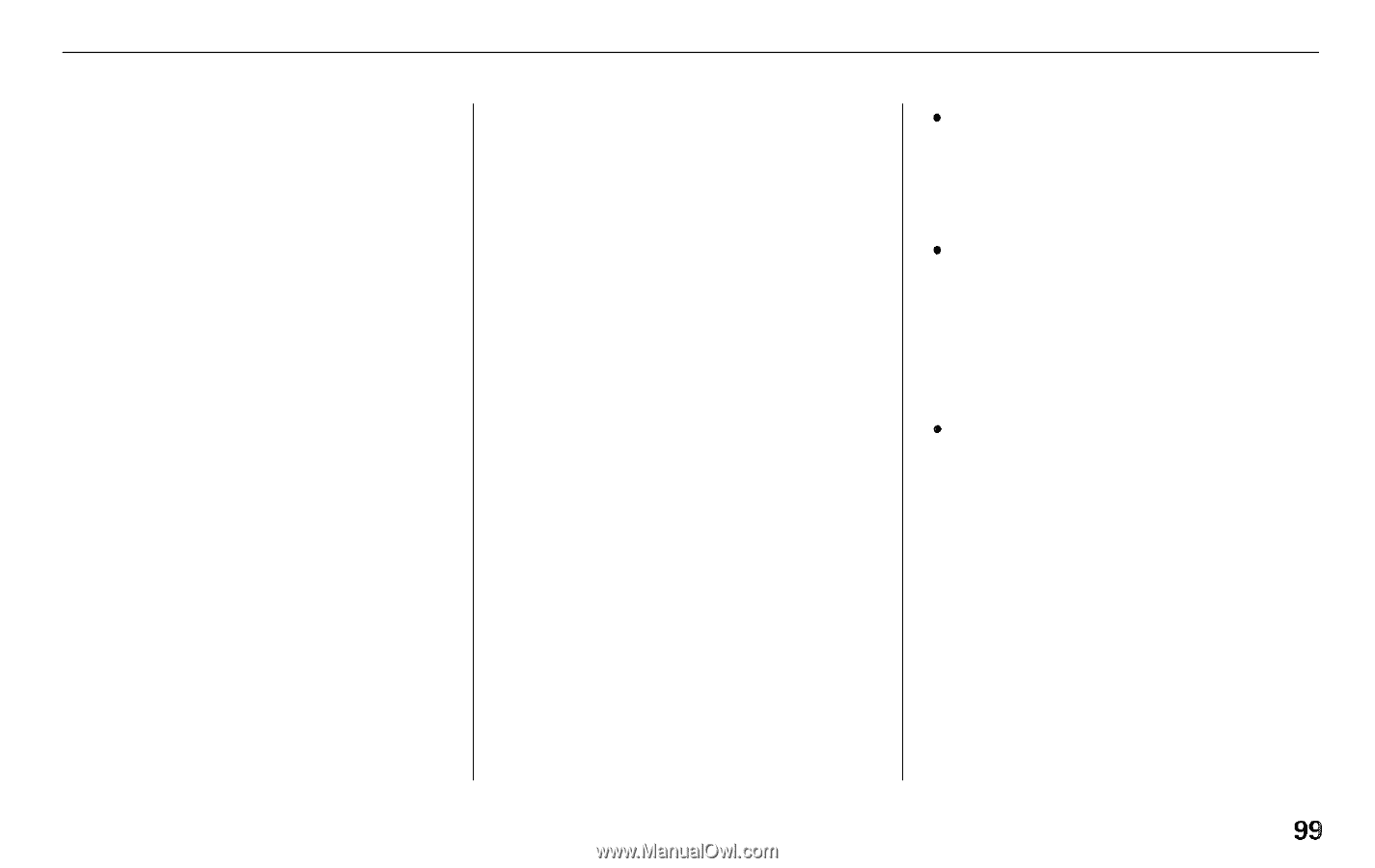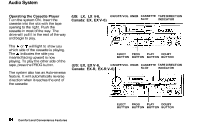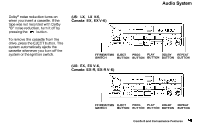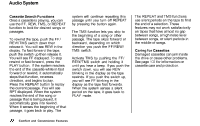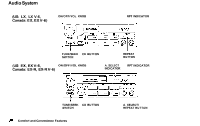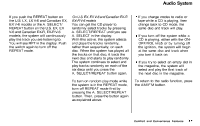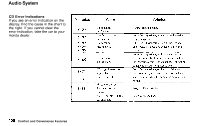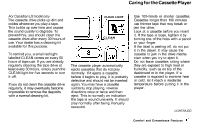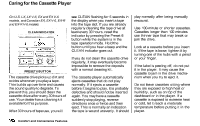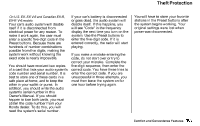1995 Honda Accord Owner's Manual - Page 97
1995 Honda Accord Manual
Page 97 highlights
Audio System If you push the REPEAT button on the U.S. LX, LX V-6 and Canadian EX, EX V-6 models or the A. SELECT/ REPEAT button on the U.S. EX, EX V-6 and Canadian EX-R, EX-R V-6 models, the system will continuously play the track you are listening to. You will see RPT in the display. Push the switch again to turn off the REPEAT mode. On U.S. EX, EX V-6 and Canadian EX-R. EX-R V-6 models You can get the CD player to randomly select tracks by pressing A. SELECT/REPEAT until you see A. SELECT in the display. With this active, the system selects and plays the tracks randomly, rather than sequentially, on each disc. When the system has played all the tracks on that disc, it loads the next disc and starts to play randomly. The system continues to select and play tracks randomly on each of the six discs until you press the A. SELECT/REPEAT button again. To turn on random play mode while the system is in the REPEAT mode, turn off REPEAT mode first by pressing the A. SELECT/REPEAT button. Then, press the button again as explained above. If you change modes to radio or tape while a CD is playing, then change back to CD mode, the same disc and track will play. If you turn off the system while a CD is playing, either with the ONOFF/VOL knob or by turning off the ignition, the system will begin at the same disc and track when you turn it back on. If you try to select an empty slot in the magazine, the system will select and play the first track of the next disc in the magazine. To return to the radio function, press the A M / F M button. Comfort and Convenience Features